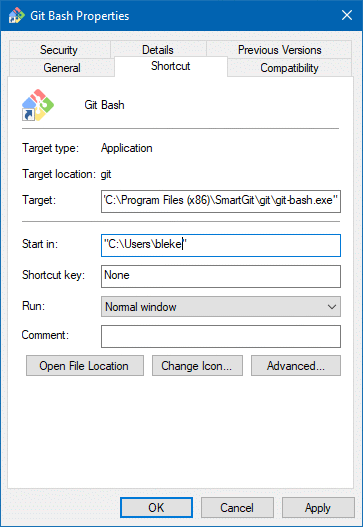Jekyll for GitHub Pages on WSL Ubuntu
I gave up on Fedora support of
Windows Subsystem for Linux,
based on other IBM acquisitions (e.g. Wunderground monetization)
Jekyll on Windows without WSL involved multiple MINGW64 folders.
On one hand,
MINGW64
- enabled some bash utilities in Windows Command,
- works with “native” Windows GUIs
such as GitHub Desktop and SmartGit, while
WSL
- running a “native” Windows XServer is
not horrible
.. and not required, so long git repositores are on NTFS
- runs more slowly than MINGW64 implementations
- has some bugs that take awhile to resolve,
even after discovering solutions
Other interesting WSL projects
WSL has plenty of bugs and is pretty large (1.2 GB):
$ cd /
$ du -s
3227 etc
44570 home
49480 lib
15372 sbin
298996 var
2368 boot
88 init
828482 usr
For comparison,
SmartGit is 403 MB,
Git for Windows v2.19.1 is 572 MB
GitHub Desktop is 260 MB
and Ruby25-x64 is 930 MB
Ubuntu 18.04 LTS
Since Ubuntu updates packages relatively slowly,
using its newest LTS (Long Term Support) version seemed
less likely to provoke incompatibilities or extra updates
when installing Jekyll and dependencies.
As it turns out. the LTS version of ruby was recent enough,
but a wealth of bugs made implementing Jekyll on WSL problematic.
MSYS2 Ruby sharing
This WSL Windows 10 installation shares G: drive with Windows 8.1
SmartGit was installed with a custom %HOMEPATH%\.bash_profile
… adding a path to that Ruby installation:
click here for custom .bash_profile
```console
# Stripped-down for Git Bash
PATH=/mingw64/bin:/usr/bin:/bin:/c/WINDOWS/system32:/c/WINDOWS:/c/WINDOWS/System32/OpenSSH:/usr/bin/vendor_perl:/usr/bin/core_perl
# add Ruby for Jekyl
if ! hash ruby 2>>/dev/null ; then
if [ -z "$RUBY" ] ; then
export RUBY="/g/Ruby25-x64"
fi
if [ -d "${RUBY}/bin" ] ; then
PATH="${PATH}:${RUBY}/bin"
else
echo "ruby not found!!"
fi
fi
export JEKYLL_GITHUB_TOKEN=0123456789tokendejour0987654321abcdefg00
alias path="echo '$PATH'"
if [ -d /g/Gateway/GitHub/blekenbleu.github.io ] ; then
alias g="cd /g/Gateway/GitHub/blekenbleu.github.io"
fi
# Git Bash [Ctrl]+[C] kills Jekyl server
alias serve="${RUBY}/msys64/home/bleke/bin/serve"
```
###
###
for Git Bash AKA "C:\Program Files (x86)\SmartGit\git\git-bash.exe"
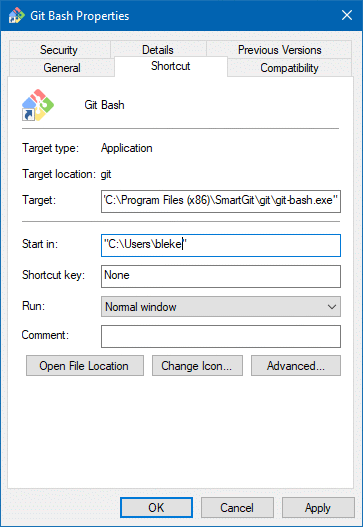
However, if you insist,
- then go here to install WSL
Background:
WSL AKA Ubuntu from Microsoft Store, along with VcXsrv,
was originally installed via Windows Insider program
on fast Ring for Windows 10 Insider Preview build 16190
click here for WSL update details
Updating that Windows 10 Home installation to 1803 17134.376, then
launching %LOCALAPPDATA%\Microsoft\WindowsApps\ubuntu.exe
forced a **WSL** update.
```
$ cat /etc/os-release
NAME="Ubuntu"
VERSION="16.04.3 LTS (Xenial Xerus)"
ID=ubuntu
ID_LIKE=debian
PRETTY_NAME="Ubuntu 16.04.3 LTS"
VERSION_ID="16.04"
HOME_URL="http://www.ubuntu.com/"
SUPPORT_URL="http://help.ubuntu.com/"
BUG_REPORT_URL="http://bugs.launchpad.net/ubuntu/"
VERSION_CODENAME=xenial
UBUNTU_CODENAME=xenial
$ lsb_release -a
No LSB modules are available.
Distributor ID: Ubuntu
Description: Ubuntu 16.04.3 LTS
Release: 16.04
Codename: xenial
```
###
###
Ruby installation
before starting,
prioritizing IPv4 over IPv6 will probably reduce grief:
click here for more WSL update details
[Ask Ubuntu recommended](https://devblogs.microsoft.com/commandline/upgrading-ubuntu/)
`$ sudo do-release-upgrade`
That takes awhile to complete..
Results are logged here: `/var/log/dist-upgrade`
Ubuntu `do-release-upgraded` wanted to replace existing (client) `/etc/ssh/sshd_config` with a server config; declined...
Both versions copied to ~/
```
Deprecated options /etc/ssh/sshd_config:
line 16: UsePrivilegeSeparation
line 19: KeyRegenerationInterval
line 20: ServerKeyBits
line 31: RSAAuthentication
line 38: RhostsRSAAuthentication
System upgrade is complete.
Restart required
To finish the upgrade, a restart is required.
If you select 'y' the system will be restarted.
Continue [yN] y
System has not been booted with systemd as init system (PID 1). Can't operate.
Failed to talk to init daemon.
=== Command terminated normally (Wed Oct 31 15:06:12 2018) ===
```
Restarted Windows...
```
$ cat /etc/os-release
NAME="Ubuntu"
VERSION="18.04.1 LTS (Bionic Beaver)"
ID=ubuntu
ID_LIKE=debian
PRETTY_NAME="Ubuntu 18.04.1 LTS"
VERSION_ID="18.04"
HOME_URL="https://www.ubuntu.com/"
SUPPORT_URL="https://help.ubuntu.com/"
BUG_REPORT_URL="https://bugs.launchpad.net/ubuntu/"
PRIVACY_POLICY_URL="https://www.ubuntu.com/legal/terms-and-policies/privacy-policy"
VERSION_CODENAME=bionic
UBUNTU_CODENAME=bionic
```
###
###
WSL tweaks (for MINGW64 compatibility)
$ ln -s /mnt/[cdeg] /
$ ls -l / | grep mnt
lrwxrwxrwx 1 root root 6 Oct 31 12:01 c -> /mnt/c
lrwxrwxrwx 1 root root 6 Oct 31 12:02 d -> /mnt/d
lrwxrwxrwx 1 root root 6 Oct 31 12:02 e -> /mnt/e
lrwxrwxrwx 1 root root 6 Oct 31 12:01 g -> /mnt/g
drwxr-xr-x 1 root root 512 Aug 5 2017 mnt
WSL root filesystem is at
$LOCALAPPDATA\Packages\CanonicalGroupLimited.UbuntuonWindows_79rhkp1fndgsc\LocalState\rootfs
Ubuntu default color scheme for vim is nearly illegible
http://vimcolors.com/
https://github.com/flazz/vim-colorschemes
As do others, WSL git wrongly reports modified status
for a GitHub repository cloned using Windows GitHub Desktop:
click for details of get status failure
```
$ cd /g/Gateway/GitHub/blekenbleu.github.io/
$ git --version
git version 2.17.1
$ which git
/usr/bin/git
$ git status
On branch master
Your branch is up to date with 'origin/master'.
Changes not staged for commit:
(use "git add ..." to update what will be committed)
(use "git checkout -- ..." to discard changes in working directory)
modified: .gitignore
modified: GitHubPages.md
modified: LICENSE
modified: README.md
modified: Welcome.md
modified: _config.yml
no changes added to commit (use "git add" and/or "git commit -a")
```
</details>
###
###
#### How to convince WSL [git to work with Windows repositories](https://github.com/Microsoft/WSL/issues/3046)
`git config --global core.autocrlf true`
#### Install SmartGit, which includes a Git Bash and MINGW64
```
$ du -s /usr/bin /mingw64/bin
80461 /usr/bin
33004 /mingw64/bin
```
In fact, **SmartGit** for Windows includes **Git for Windows**
.. and a useful `git.exe`
**SmartGit** wants your GitHub token, as used for **Jekyll**.
To more easily work with its mingw64 binaries,
create an NTFS symbolic link without spaces:
```
C:\>mklink /d SmartGit "Program Files (x86)\SmartGit\git"
symbolic link created for SmartGit <<===>> Program Files (x86)\SmartGit\git
```
[Modify Windows user environment variables](https://helpdeskgeek.com/how-to/create-custom-environment-variables-in-windows/) for
paths to SmartGit binaries, then logout & login again.
```
C:\Users\bleke>path
PATH=C:\WINDOWS\system32;C:\WINDOWS;C:\WINDOWS\System32\Wbem;C:\WINDOWS\System32\WindowsPowerShell\v1.0\;C:\WINDOWS\System32\OpenSSH\;C:\Users\bleke\AppData\Local\Microsoft\WindowsApps;C:\SmartGit\usr\bin\;C:\SmartGit\mingw64\bin\;
C:\Users\bleke>which git
/mingw64/bin/git
C:\Users\bleke>G:
G:\>cd \Gateway\GitHub\blekenbleu.github.io
G:\Gateway\GitHub\blekenbleu.github.io>git status
On branch master
Your branch is up to date with 'origin/master'.
nothing to commit, working tree clean
```
According to [Solarian Programmer](https://solarianprogrammer.com/2018/09/22/install-ruby-macos-windows-ubuntu/#Windows-10-WSL),
Ruby installs on **WSL** as on native Ubuntu
```
$ sudo apt update
[sudo] password:
Hit:1 http://archive.ubuntu.com/ubuntu bionic InRelease
Get:2 http://archive.ubuntu.com/ubuntu bionic-updates InRelease [88.7 kB]
Get:3 http://security.ubuntu.com/ubuntu bionic-security InRelease [83.2 kB]
Get:4 http://archive.ubuntu.com/ubuntu bionic-backports InRelease [74.6 kB]
Get:5 http://archive.ubuntu.com/ubuntu bionic-updates/main amd64 Packages [416 kB]
Get:6 http://archive.ubuntu.com/ubuntu bionic-updates/universe amd64 Packages [571 kB]
Fetched 1233 kB in 12s (98.9 kB/s)
Reading package lists... Done
Building dependency tree
Reading state information... Done
All packages are up to date.
$ sudo apt upgrade
Reading package lists... Done
Building dependency tree
Reading state information... Done
Calculating upgrade... Done
0 upgraded, 0 newly installed, 0 to remove and 0 not upgraded.
$ sudo apt install -y build-essential libssl-dev libreadline-dev zlib1g-dev
$ sudo apt install ruby-full
$ ruby --version
ruby 2.5.1p57 (2018-03-29 revision 63029) [x86_64-linux-gnu]
```
This bogged down, with a long delay before any response, at:
```
$ sudo gem install bundler
ERROR: Could not find a valid gem 'bundler' (>= 0), here is why:
Unable to download data from https://rubygems.org/ - timed out (https://api.rubygems.org/specs.4.8.gz)
```
Rebooted the PC to eventually recover..
```
$ sudo gem install bundler
[sudo] password for bleke:
Fetching: bundler-1.17.1.gem (100%)
Successfully installed bundler-1.17.1
Parsing documentation for bundler-1.17.1
Installing ri documentation for bundler-1.17.1
Done installing documentation for bundler after 28 seconds
1 gem installed
$ ruby -ropen-uri -e 'eval open("https://git.io/vQhWq").read'
...
Hooray! This Ruby can connect to rubygems.org. You are all set to use Bundler and RubyGems.
(eval):136: warning: constant OpenSSL::SSL::SSLContext::METHODS is deprecated
$ sudo gem update --system
$ sudo gem install jekyll
...
Building native extensions. This could take a while...
...
Successfully installed ffi-1.9.25
ERROR: While executing gem ... (Gem::RemoteFetcher::UnknownHostError)
timed out (https://api.rubygems.org/quick/Marshal.4.8/rb-inotify-0.9.10.gemspec.rz)
```
Pings started failing again..
At this point, discovered and applied the [IPv4 precedence change](https://www.reddit.com/r/bashonubuntuonwindows/comments/7u1le5/disable_ipv6_or_prefer_ipv4_first/)
.. then restarted
```
$ sudo gem install jekyll
$ cd /g/Gateway/GitHub
$ sudo jekyll new Jekyll
$ cd Jekyll
$ bundle exec jekyll build
$ cd ../blekenbleu.github.io
$ bundle install
$ bundle exec jekyll build
$ bundle exec jekyll serve
with `_config.yml:theme: jekyll-theme-primer`
Configuration file: /mnt/g/Gateway/GitHub/blekenbleu.github.io/_config.yml
Source: /mnt/g/Gateway/GitHub/blekenbleu.github.io
Destination: /mnt/g/Gateway/GitHub/blekenbleu.github.io/_site
Incremental build: disabled. Enable with --incremental
Generating...
Conversion error: Jekyll::Converters::Scss encountered an error while converting 'assets/css/style.scss':
Invalid US-ASCII character "\xE2" on line 5
jekyll 3.7.4 | Error: Invalid US-ASCII character "\xE2" on line 5
```
#### Jekyll style UTF-8 bugs
Eventually found assets in `/var/lib/gems/`
`Scss` error seemed to be in:
`/var/lib/gems/2.5.0/gems/jekyll-theme-primer-0.5.3/assets/css/style.scss`
.. but that had only 4 lines... Problems were *later* found by:
`$ grep -R --color='always' -P -n "[\x80-\xFF]" /var/lib/gems/2.5.0/gems/jekyll-theme-primer-0.5.3`
### `sudo vi offending.md` for about 8 files..
success, *finally*:
```
$ bundle exec jekyll serve
Configuration file: /mnt/g/Gateway/GitHub/blekenbleu.github.io/_config.yml
Source: /mnt/g/Gateway/GitHub/blekenbleu.github.io
Destination: /mnt/g/Gateway/GitHub/blekenbleu.github.io/_site
Incremental build: disabled. Enable with --incremental
Generating...
done in 2.436 seconds.
Auto-regeneration may not work on some Windows versions.
Please see: https://github.com/Microsoft/BashOnWindows/issues/216
If it does not work, please upgrade Bash on Windows or run Jekyll with --no-watch.
Auto-regeneration: enabled for '/mnt/g/Gateway/GitHub/blekenbleu.github.io'
Server address: http://127.0.0.1:4000
Server running... press ctrl-c to stop
```