DSWiFiMIDI Server for Android Wireless Mixer
by 0xtob
What’s this?
DSMIDIWiFi forwards MIDI messages on the local network
between PC MIDI applications and handheld MIDI controller apps.
For more information, visit:
DSMI - Wireless and Wired MIDI for the DS
Usage
- On Windows, install LoopMIDI
- configure it
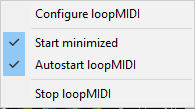
Use unambiguous names:
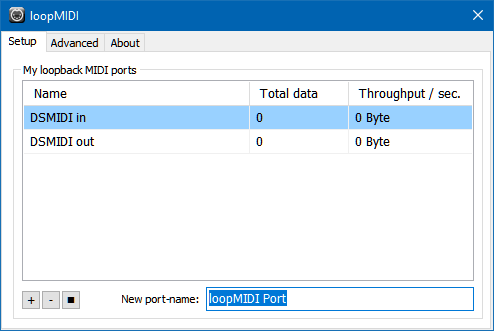
- configure it
- Install and configure DSWiFiMIDI
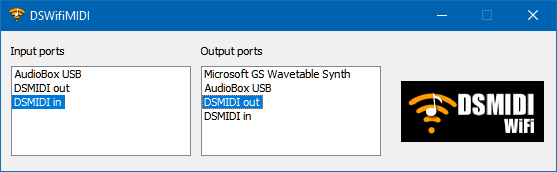
- Minimize it to the taskbar.
- Unlike LoopMIDI, closing DSWifiMIDI’s window kills its service.
- Restarting DSWifiMIDI will fail until after rebooting.
- Minimize it to the taskbar.
- Reboot Windows to clear any
Error initingreported during DSWiFiMIDI startup. - Install Wireless Mixer - MIDI on your Android device.
- Start mixing!
Troubleshooting
Normally, the server should just work(TM). For hints, refer the forum.
Compiling
Linux:
- Get the Qt4 and ALSA development packages
- Type "make" in the source folder
MacOS X:
- Make sure you have the latest version of XCode
- Install the Qt 4 Open Source Edition
- Open the XCode project and push the build button
Windows:
- Install the Qt 4 Open Source Edition (with mingw)
- Open a command window
- Type "make" in the source folder