back

Gateway DX4870-UB318
13 Oct 2025
- SanDisk 500GB SATA SSD was attached to SATA Gen3
- dual-boot Windows 8.1 and 10
Windows 10 updates failing for over a year
- Seagate ST31000524AS 7200rpm 3.5 1TB SATA connected to SATA Gen2,
2 NTFS partitions
- first NTFS partition (approx 300GB) was another Windows installation
- second was mostly data, including digital images, from older Windows PCs
d4500c, I9100, Stripes, Vostro
- replaced SanDisk 500GB SATA SSD with Samsung 860 EVO 1TB SATA SSD;
installed Windows 11
- 15 Oct 2025 backed up to NAS
- 16 Oct 2025
- consolidated "interesting" data on 1TB to second "Seagate" NTFS partition;
deleted other partitions on that drive and extended "Seagate" NTFS partition to 900+GB.
- backed up to NAS, shared to SMB
17 Oct 2025 older than dirt
- mystery notification area icon:
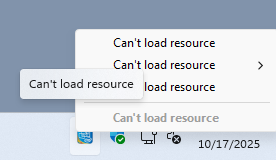
igfxTray Module: igfxTray.exe
- how started is a mystery
seemingly part of Intel Common User Interface
- Intel does not support PCs this old:
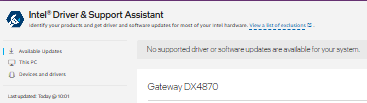
.. leaving a useless app running, to be uninstalled:
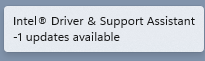
21 Dec 2019
- SSD migration; GTX 650 Ti upgrade?
Seagate tools cannot handle Sabrent USB3 SATA correctly -
sees 4TB seagate drive as two
1. SCSI-FC-SAS s/n 32118 with no model number
2. USB-1394 with Jmicron model number and no serial number
Sabrent dock sucks on Windows with 4GB drives
* partitions and formatting via eSATA are not recognized via Sabrent USB 3.0
and vice versa.
Windows 8.1 Device Manager sees it as Jmicron SCSI Disk Device
Windows 8.1 sees 4 Recovery partitions on the internal 1TB ST31000524AS
AOEMEI Partition Assistant labels only the first as Recovery,
but all 4 have the same flags (GPT, WRE=Windows Recovery Environment)
MSR=Microsoft Reserved partition
In Windows 8.1, ran sfc /scannow
Microsoft Windows [Version 6.3.9600]
(c) 2013 Microsoft Corporation. All rights reserved.
C:\Windows\system32>sfc /scannow
Beginning system scan. This process will take some time.
Beginning verification phase of system scan.
Verification 100% complete.
Windows Resource Protection found corrupt files but was unable to fix some
of them. Details are included in the CBS.Log windir\Logs\CBS\CBS.log. For
example C:\Windows\Logs\CBS\CBS.log. Note that logging is currently not
supported in offline servicing scenarios.
C:\Windows\system32>
----=---
Ran System Maintenance Troubleshooting; "no changes or updates were necessary"
https://answers.microsoft.com/en-us/windows/forum/windows_8-performance/hash-mismatch/08ef49a6-84e8-47ad-bd69-48b829d495c9
Evidently sfc can generate false positives....
AOMEI Backupper made a bad image backup of newgate's 1TB drive on 4TB Seagate
but mounted the backup image partitions to explore as J:-R:
J: appears to be the OEM restore partition (probably Windows 8)
K:ESP\EFI still contains an ubuntu folder from 2014;
Boot and Microsoft folders both have 7/2017 content
L: was the 4TB seagate
M: is the Win 8.1 C: drive
N: is a recovery partition from 8/2015 2015; directory contents not visible
O: is NewWin10
P is a recovery partition with 7/18/2017 folder timestamp
Q has no Recovery folder; Sys Vol is dated 2/4/2015
R is Gateway_20GB with VBoxShared folder from 9/25/2014 Hello from Mint
AOMEI Backuppper updated to 4.04 still would not write to internal SATA DVD drive
but will write to USB-attached Sony drive, although it hangs at the end.
Neither version 3 nor 4 could create bootable Dell 500MB flash,
but succeeded on second try (fter Windows format) on SanDisk cruzer 4GB
Gateway would not boot UEFI CD, did not recognized BIOS CD as bootable
After failing UEFI CD boot (internal or Sony USB), Gateway will not boot hard drive
until after recovery boot e.g. from Windows 10 install USB flash.
Removed Steven\Videos folder from C: drive, freeing much space.
Disk Cleanup pause for a long time for setup log files, system error logs, windows update cleanup.
Could not reboot after deleting empty recovery partition; booted using Insider USB Flash
AOMEI Backupper failed to restore Win 8.1 system to replacement SanDisk 500GB via Sabrent;
succeeded via eSATA.. Rebooted, stopping in BIOS to change boot disk priority to eSATA SanDisk also succeeded in booting restored Win8. Rebooting again and selecting Windows 10
booted it from primary (but lower boot priority) 1TB drive.
---=---
Corsair CX430 (430 Watts) has two SATA power cables with 2 connectors each plus five 5-pin peripheral connectors: http://www2.corsair.com/training/psu_cable_lengths.pdf
Current processor i5-3330 3.0 gHz
Acer Predator AG3620 uses the same IPIMB-AR motherboard
https://www.manualslib.com/manual/370411/Acer-Predator-G3620.html?page=101#manual
1 SATA III port + 5 SATA II ports
1 USB3 +2 USB2 front panel ports
wmic bios get smbiosbiosversion
P11-A0
Available update: P11-B1
ipimb-ar mainboard specs
-----------------------------------
Micro-ATX Intel B75 Express chipset
Intel Socket: LGA 1155. (95W max) (Ivy Bridge, Sandy Bridge)
* Core i7 3770 (K), 2700, 2600 (K)
* Core i5 3570 (K), 3450, 3330, 2500, 2400, 2300
* Core i3 3240, 3225, 3220
Integrated Graphics Intel HD
4 x 240-pin DDR3 DIMM slots Dual Channel DDR3 1333 non-ECC , unbuffered 16GB max
Expansion Slots
1 x PCI Express x16 (3.0 Ivy Bridge), (2.0 Sandy Bridge)
3 x PCI Express x1 (2.0)
Storage
1 x SATA III 6Gb/s connectors
5 x SATA II 3Gb/s connectors
Supports HDDs, Internal Solid State Drive (SSD)
AudioRealtek – High Definition
Network AdapterIntel (Gigabit) – 10/100/1000Mb/s
Rear Panel
1 x PS/2 for mouse (color green)
1 x PS/2 for keyboard (color purple)
1 x Audio I/O (Headphone /Microphone jack)
1 x RJ45 LAN port
4 x USB 2.0 ports
2 x USB 3.0 ports
1 x VGA port
1 x HDMI port
Internal
1 x 4-pin CPU Fan connector
1 x 3-pin SYS Rear Fan connector
1 x 4-pin ATX 12V Power connector
1 x 24-pin ATX Power connector
1 x Front Audio header
1 x Front Panel header
2 x USB headers
1 x Battery socket (3V)
1 x Clear CMOS jumper
GTX 650 Ti has a pair of dual-DVI + mini-HDMI, but no DisplayPort ( DP )
CX430 ( 430 Watt) power supply should work for
GTX 650 Ti Boost, 660, 660 Ti, 960, 970, 1070?
https://video-nvidia.com/en-us/energy-nvidia-geforce
For DisplayPort, GTX 1050 Ti uses less power (75 vs 110W)
and 7720/4390 performance
https://video-nvidia.com/en-us/sravnenie-videokart-nvidia
https://gpu.userbenchmark.com/Compare/Nvidia-GTX-650-Ti-vs-Nvidia-GTX-1050-Ti/2189vs3649
http://www.hwcompare.com/33248/geforce-gtx-1050-ti-vs-geforce-gtx-650-ti/
http://hwbench.com/vgas/geforce-gtx-1050-ti-vs-geforce-gtx-650-ti
GTX 1650 same 75W, but faster
Some not DisplayPort? Some not Windows 8.1?
DVI not dual-link?
Get a DP GPU for Gateway and a second DisplayPort-to-dual-link DVI adapter for
Alienware Aurora R7 below GTX 1080 TI?
|

