back
7th anniversary SK Hynix 256GB C: drive failureWindows 11 installation apps25H1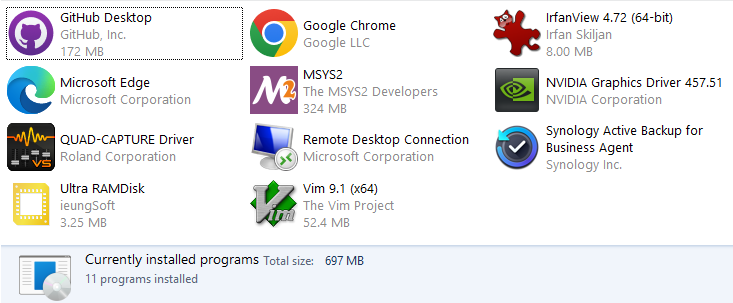 Alienware Aurora R7 crashing and overheatingTo celebrate its 5th anniversary, the Aurora R7 began crashing, presumably from CPU overheating.This Alienware PC has proprietary case, motherboard, power supply and puny liquid cooling; access is also poor. CrystalDiskInfo running in notification area monitors hard drive health; something comparable is wanted for cooling. Disassembly, cleaning, disconnecting and reassemblingUnlike its case design, R7 service manual is not terrible but far underplays difficulty of top cover removal difficulty,which is absolutely required for access to absurdly tiny but clogged CPU cooling radiator. GPUAccording to this video, GTX 1080Ti graphics card shroud removal risks destroying screws,but Garrett Wade bit removed screws with no issues. Graphics card dust was thoroughly removed by 100+psi compressed air before disassembly; GPU thermal paste was not too dry:  While disconnecting and reconnecting most motherboard connectors, notably excepting the CPU itself, the main motherboard power connector felt like it may not have been fully seated, amd one DRAM SIMM may not have been fully engaged at its upper end. Power supply connectors are color coded and well-labeled. According to Tom's Review: "Most thermal paste's performance seriously degrades after about three years." .. Thermal Grizzly Hydronaut was ordered. Thermal PasteReplaced thermal paste on both GPU and CPU; supplied spatula is too stiff and should have a bent handle.Laid R7 on its right side to remove 4 top screws holding radiator so that it could move toward the motherboard and tilt, minimizing strain on coolant hoses as pump was unscrewed and tipped toward the case front for access to remove dried paste. A rubber band around power cables constrained the pump in a convenient position. Less than half a sheet of paper towel, in a few torn pieces, was used with alcohol to remove dried paste. One cotton swab sufficed to wipe paste traces from around CPU edges. Original paste almost completely covered the CPU surface with negligible spillover. After reassemblyBIOS, but not diagnostics, were available by F2 during boot.F12 launched another menu with diagnostic option, but disconnected cover LED connectors preempted that. After restoring LED connections to silly covers, F12 diagnostics passed for CPU and other hardware in a few minutes, then a 3.5hr memory test was launch. Preboot diagnostics reported no errors; rebooted Windows Not found: Settings > Update and Security > Recovery > troubleshoot How to Remove and Reinstall the Alienware Command Center Manually updated BIOS from Dell support, then let Dell download SupportAssist, which failed to install even after restart... Downloaded all available updates to Download\Dell\ then moved to Download\Dell\installed\ after success; installed in listed order, except Command Center after Intel graphics and before serial, to monitor temperatures... Despite having Startup Mode set to Windows Startup, Command Center would not start after reboots until launched by shortcut.. -> changed setting to Manual Alienware thermal monitor app showed pump running: 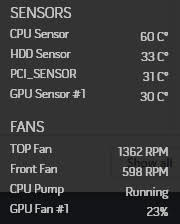 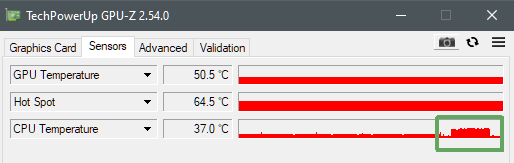 Corsair H60 was reportedly a bolt-in replacement, but no longer available. 3 users report using EVGA CL11 CLC 120mm AIO ($65) on R6,12 with Alienware fan. ==> ordered One test for low AIO coolant is different line temperatures. However, checking that is practically impossible with PSU blocking access. After powering down and opening, lines were not so different; with pump not running, hot water equalizes. Liquid cooler replacementOriginal R7 and EVGA replacement AIOs are both asetek 120mm; radiators seem identical:
Temperatures unaffected by AIO replacementEither neither or both are bad.GPU-Z and Alienware Thermal Controls seemingly monitor different CPU and fan sensors: 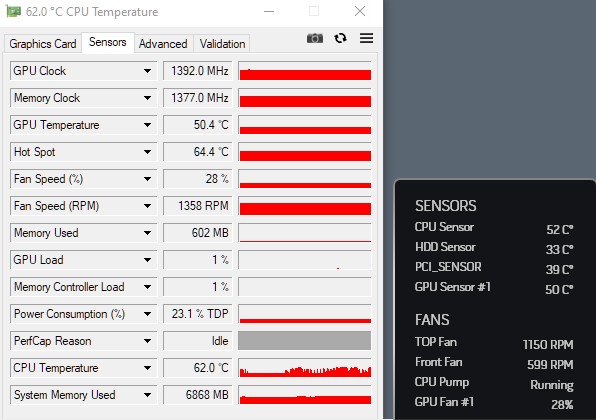 YouTube videos on 2560x1600 provoke much higher CPU temperatures than 1920x1440, seemingly more than justifiable for 50% more pixels.. Next: open and refill R7 AIO pumpBarely any coolant was missing. |
|
maintained by blekenbleu |