back
Steam VR "outside-in" tracking base stations
One of either suffices for seated VR.
- Version 1.0 vs 2.0
- 2.0: up to 4 lighthouses can be used,
optical sync by swept laser
instead of separate area flash.
Ultraleap implies better results with SteamVR2.0 base stations
- Version 1.0: 120 degree FoV with up to 2 flat-faced lighthouses;
manual
- 4.5m max separation in two revisions:
- first with an irregular layout of 15 LEDs
- second with a square 3x3 grid of 9 LEDs

V 1.0 controllers work only with V1.0 lighthouses.
V2.0 controllers are backward compatible with V1.0 lighthouses.
no joy
At best, SteamVR reports:
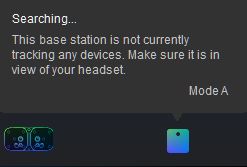
My impression is that something, somehow is supposed to
synchronize a sweeping IR beam from it to VR1, and something
(VR1?) communicates detected sweeps to SteamVR software.
On my Windows 11 PC, Bluetooth did not detect the base station
until after OVR Lighthouse Manager installation,
which also did not detect the base station until after typing in its ID.
Windows still did not detect it
before several base station Power On and Sleep cycles.
Windows Bluetooth Settings report base station Not connected
except briefly while OVR Lighthouse Manager cycles it.
How does SteamVR determine base station device tracking?
Without tracking, VR1 displays only Virtual Desktop and Mixed Reality.
How to wake up VR1 for SteamVR???
What is Mode A? (seemingly channel A)
Smartphone cameras reportedly show base station IR beams.
This is what my iPhone SE 2020 camera shows:
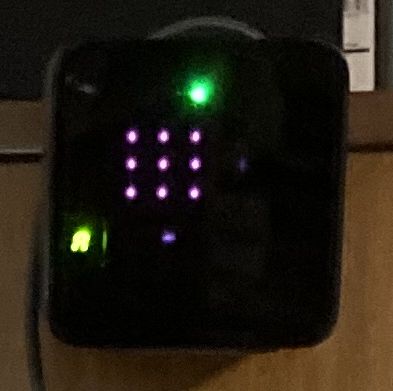
Base station instructions have nothing about "mode a",
only Channel button and Channel indicator, which displays A.
The SteamVR message has NOTHING about setting mode A,
simply displaying in the corner: 
Base station channel set to b yielded these SteamVR messages:
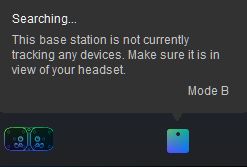
Base station and SteamVR communicate somehow...
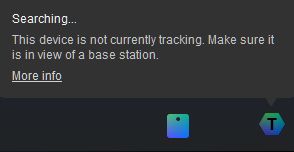
As I have come to expect with SteamVR,
More info means only more drivel, irrelevant to base stations...

VR1 still displays Somnium Tool Virtual Desktop and Mixed Reality
otherwise only light gray...
In SteamVR Manage SteamVR Add-Ons,
somnium is currently specific to Beta OpenXR
Unaware, I uninstalled and reinstalled Somnium VR1 Tool
which required rebooting, interrupted by Windows 24H2 update...
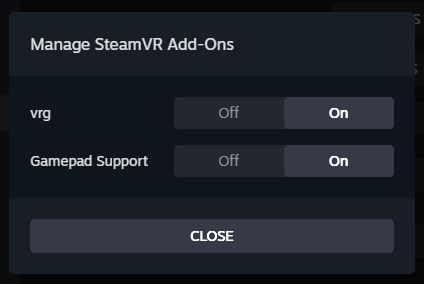
Where is VR1 Tool tracking test option?
- I have no idea how to check or update base station firmware
blindly connecting its USB port to a PC seems doomed;
powering base station on with channel button pressed
reportedly puts it in firmware update mode,
but no indication how to recover if/when that fails,
as often as VR1 and SteamVR for me already have, multiple times.
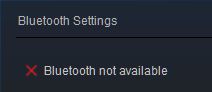
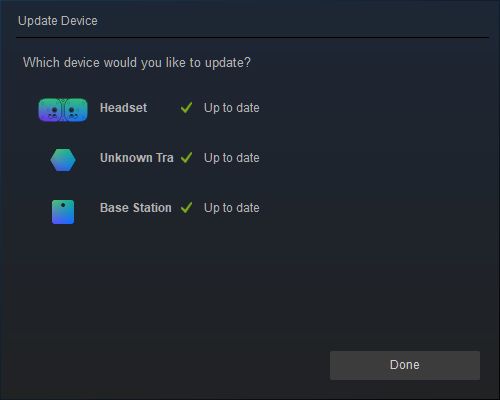
- Having previously used only WMR headsets,
I have never seen any base station work.
- Base station housing slightly vibrates when on,
then stop when OVR Lighthouse Manager Sleeps it...
Version 2.0: two curved face revisions
- with 150 degree FoV, 5.5m max separation
- first built for Vive Pro, slightly more compact.
HTC provided power adapter;
port for syncing to V1.0 waas never developed.
- second built by Valve for Index;
slight appearance but no functional difference.
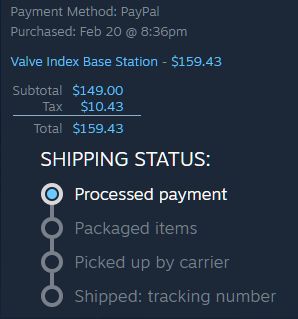
Lighthouse Positioning System (for UAV research)
- Version 2.0 (Fig. 1b) has one rotating drum with two planes
each at a different angle (Fig. 1e and f).
Drum rotates at a slightly different rate,
depending on channel number.
Thus, light planes of
different base stations may periodically collide
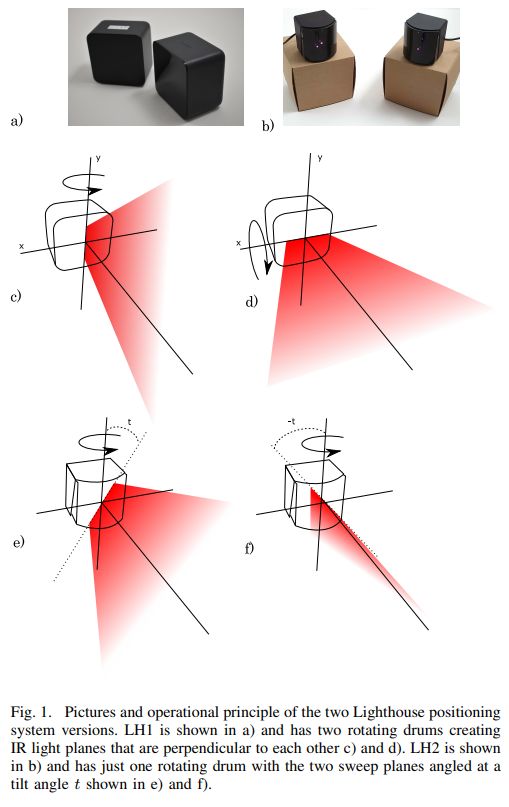
Base Station 2.0 - Valve
- A single coded laser sweep and no omnidirectional blinker,
base stations co-exist with your other IR devices
and have better immunity from depth cameras
and motion capture systems.
- About SteamVR Base Station 2.0 - Vive
- which base stations are currently in use?
Base Station 2.0 serious jittering
- Hovering over SteamVR base station icon
reports base stations 5.6 meters apart;
they need to be 5.5 meters apart to work properly
- JitterTester1.1 -
owner
- discussion
SadlyItsBradley video
- Hackaday Supercon 2016 video
- Lighthouse 2.0 Testing video
Base stations must be set to different channels.
- Use a paper clip to press button in tiny hole in base station 2.0 back
- 1.0 vs 2.0 base stations primary differences
- Base stations 2.0 have 16 channels, taking 5-10 seconds to register.
- For 4, use S0,S1, S2, S3
(S4-S15 are ghost channels for firmware expansion)
- Lighthouse positioning system
lighthouse_console.exe - lighthouse2tools
STEAM\steamapps\common\SteamVR\tools\lighthouse\bin\win32
- Unpair All SteamVR Controllers & Peripherals
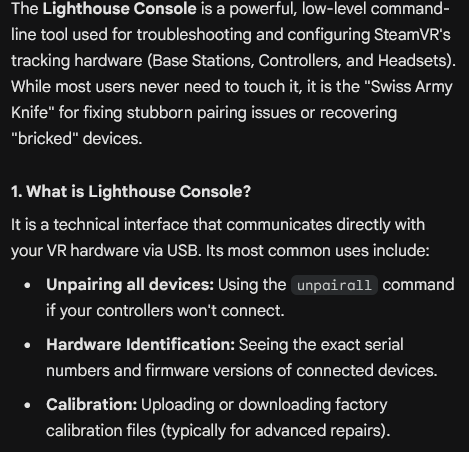
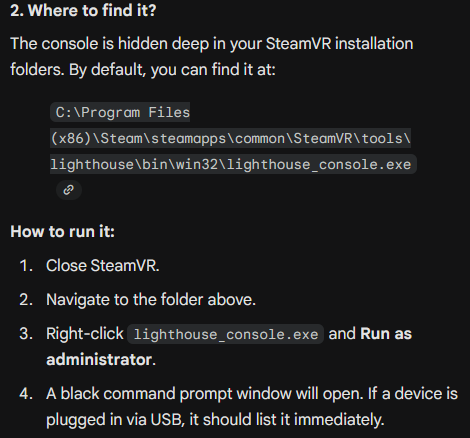
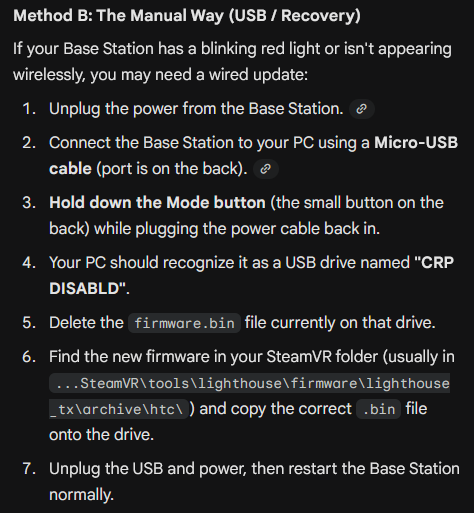
check individual sensor functioning
|