back
VR1 quality check
My VR1 arrived with no physical flaws,
but at least two other customers had one lens module out of position,
reducing IPD range and impacting ability to center pupils.
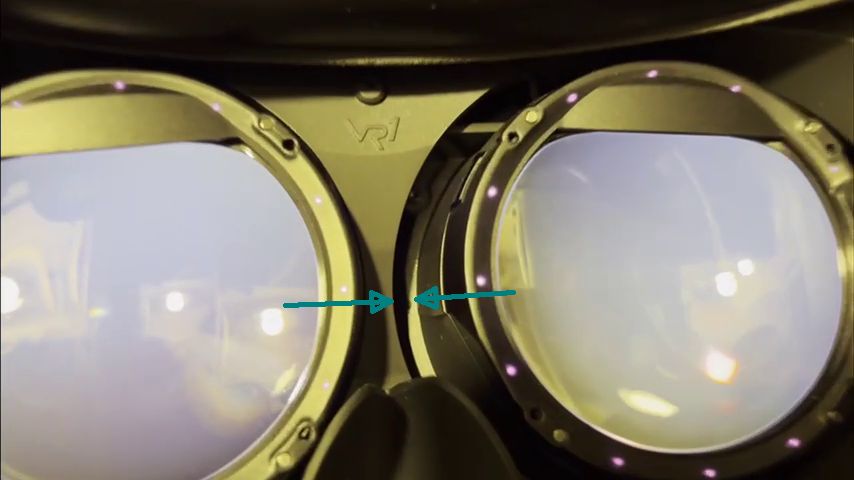 That could result from dropping VR1's shipping carton flat on one side.
That could result from dropping VR1's shipping carton flat on one side.
This is something each customer should check immediately when unpacking.
My initial impressions
My VR1 usage is nearly all in SteamVR and trouble-free, except:
- VR1 restarts are often required for UltraLeap to be recognized.
- My face does not fit VR1, but I consider that their design choice, not a quality issue.
Removing VR1's face mask and installing a BOBOVR M2 addressed that.
- Not enough FoV to replace a pair of 30-inch monitors for programming;
peak clarity over only FoV center half.
- VR1 is more front-heavy than other headsets,
but I think this is more noticed with BOBOVR..
- VR1 probably has among the shortest focal distances,
which is problematic for many users over 35;
a pair of prescription VROptician inserts are often wanted.
Issues cited by others
- random "robotic" microphone sound issue
- eye tracking issues
- I suspect drooping eyelids and pupils not in eyeboxes.
I have strong prescription inserts with substantial prism without eye tracking issues.
- eye strain, visual artifacts
- VR1 may be folks' first accessory placing serious demands on their PC;
blaming VR1 for problematic operation is often IMO wrong-headed.
- Far too many motherboards have crap USB implementations,
both for EMC and thruput. I suspect this more from AMD than Intel chipsets.
- AMD GPUs do not (yet) work.
- Many Nvidia drivers are problematic with VR1; latest often not the best.
- Until 15 Sep 2025, VR1 Tool is neither user friendly nor robust.
- Some files installed for other headsets (WMR, Pimax, Varjo) can torpedo VR1.
- Trying to use maximum frame rate and resolution is doomed.
- Using unsupported software (OXRTK) and complaining is silly.
- Somnium lacks a consolidated VR1 information source
- video tutorials,
VR1 Tools, Assets and Documentation,
discord,
VR1 store FAQ, my FAQ, VR1 game setup guides
Shodah settings, suggestions
- Optimizations for windows games is disabled
- GPU scheduling is enabled
- Nvidia Control panel, Texture filter - Quality set to High-Performance
- Nvidia Control panel, power managment mode set to Prefer maximum performance
Try enabling and disabling direct mode when in SteamVR,
also turn off OpenXR and see if SteamVR works.
|
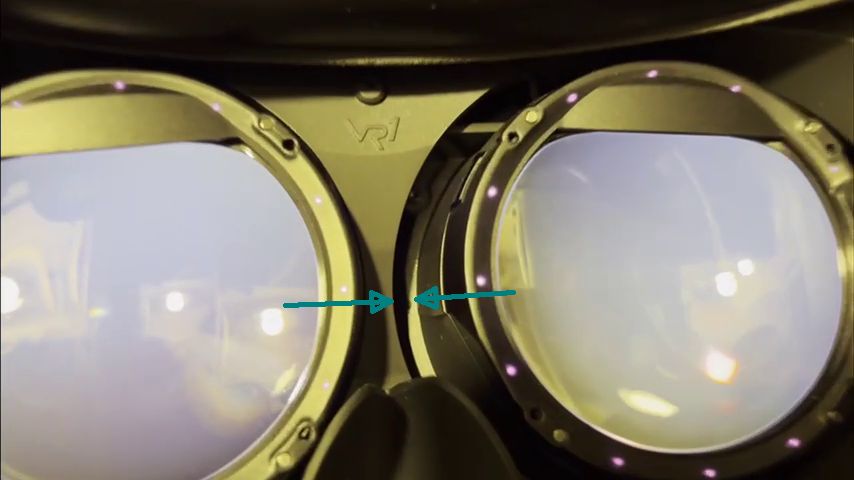 That could result from dropping VR1's shipping carton flat on one side.
That could result from dropping VR1's shipping carton flat on one side.