back
Assetto Corsa in VR/XR: tips and tricks
- VR tuning
- Steam discussion,
reddit,
rapty_ac_vr_guide (GitHub),
vrperfkit,
CSOCSO's VR Guide,
RaceDepartment
niterida's AC settings for VR,
Steam VR Render Resolution explained,
AC CSP Optimizing FPS Starter Guide,
AC+CM+CSP+..
Allow Asynchronous Reprojection - On, Allow Interleaved Reprojection - Off,
Enable Always-on Reprojection - On // in games that regularly drops down to 45fps, otherwise off.
- VR tuning video
- WanderSchikanenTV,
F4CEpa1m SteamVR Super Sampling + Advanced Settings,
top 10 CSP + Content Manager Fixes
- Open Composite + OpenXr Toolkit
- Was good for WMR; but left shimmering rails and fences
100% resolution, very high graphic settings and post processing filters
and all the Custom Shaders Patch goodies
- constant 90 fps with the largest FOV. I don't like driving at night or with rain,
so I don't have to care too much about frame drops
There's a web browser app in the App Shelf
When moving my head, textures come and disappear
- Switched off single pass stereo on CM - that worked
Content manager > custom shaders patch > Mode tweaks : VR > Single pass stereo
Does anyone have an idea of how to uncap my fps in vr in content manager
- I've just discovered a few mins ago that if i switch off post filters ie sol
then i get a flat 90 fps with about 60% headroom,
altho I haven't tried it yet I think the version of sol im using is old,
because it also makes the screen appear dark until i manually reset it in game,
I'll try installing a new sol
which should allow me to utilize all that extra headroom for eye candy..
I'd tried a newer version of content manager and nothing had changed
without realizing it may be the sol im using which I hadn't updated separately,
hope this helps anyone else who may have a similar issue
NeckFx LUA script - VR-Stabilize 0.4
Pimax Crystal VR Setting
Best mods for VR
- converted track from old games like GTL, RFc1 are in 90% of the case, crap.
Full of low poly and 2D stuff . Same is counting for old tracks made before 2020,
as here the quality is mostly below Kunos own.
For a starter I would try @Fat-Alfie @LilSki tracks
Trying to fix the aliasing in vr.
- Aliasing is particularly bad at midday on arnco,
so adjust the time for less glaring issues there.
I use a combination of supersampling and fholger's vrperfkit.
The contrast adaptive sharpening there seems to work well if used in moderation.
For vrperfkit i use these settings:
upscaling:
enabled: true
method: cas
renderScale: 0.95
sharpness: 0.55
radius: 0.6
applyMipBias: true
fixedFoveated:
enabled: true
innerRadius: 0.6
midRadius: 0.8
outerRadius: 1.0
favorHorizontal: true
5% downres (renderscale setting) then sharpening helps combat jaggies fairly effectively
when combined with device supersampling (e.g. Index at 200%).
Fixed foveated section allows clawing back some performance, enabling higher supersampling.
You may notice some artifacts at the edge of your vision such as on certain tracks
things like trees won't be rendered at all in that outer edge. Its not a common thing to see though.
Disable Anisotropic Filtering in Content Manager
and enable it (x16) in your nVidia driver panel
in the game specific 3D settings section for Assetto Corsa.
If you have already tried my settings for vrperfkit and still want it sharper,
you could raise the sharpening value there.
You could try not using the 0.95 render scale
and just using 1.0 but you're going to introduce shimmer.
You could also experiment with changing the LOD bias to a negative value.
Set that in Content Manager "Settings>Assetto Corsa>Video>System:"
Bear in mind this can cause more shimmering.
One thing you didn't mention as an issue but I think you'll probably end up noticing
is the car LOD transition happens a little too soon when in VR - its more noticable.
I like to bump up the car LOD distance slider to 125%.
This will have an effect on performance if you like to race with large grids though so beware.
Under Settings>Custom Shader Patch>Graphic Adjustments>LOD Settings>Multiplier for car LOD
VR How to stop looking though seat head support
- You'd want to adjust the clip planes
Custom Shaders Patch -> Graphics Adjustments -> 'Adaptive clip planes'
Turned it off and now all is well. Still wondering what performance impact that setting has though..
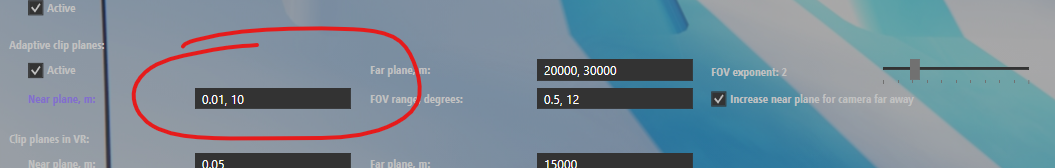
AC settings for VR
- Nvidia Control Panel settings all standard except:
FXAA : ON
Low Latency : ON or ULTRA
Shader Cache size : as large as you can
tyres screeching
- In Content Manager, go to Settings > Assetto Corsa > Audio, and adjust the "Tyre Offset" setting.
If set to 200%, you will hear the tyres screeching when you actually lose traction.
Setting it any lower will activate the tyre screeching sound before your tyres are actually sliding.
The default value is provides a misleading audio cue.
You'll have to relearn to drive for awhile afterwards, as you adjust to the change.
issues with picture quality
- I do hate the typical AC shimmers/jaggies lots more and want to keep the FPS at certain level.
Achieve by compromise; reducing shadows/reflections and rain.
CM settings red "!" helps keep things low and see what effect they bring.
Smart shadows great, but if not being notable as a realistic shadow by shimmers/jaggies.
I never noticed any real improvements in 3D depth by an PPfilter,
but if missing a detailed view at a certain distance,
may I suggest; set anisotropic filter to 0 in CM and to 16x in nVidia CP ACspecific.
Virtual reality at its best; VR filter attached
Escape key not working in VR
mirrors black in one eye, ok in other
- Try turning off 'high quality mirrors' (I think) in AC video settings
headlights impact fps
- Go to LightingFX and set "Cars casting lights" to 0 cars
|