DDU to cleanly reinstall Windows 10 Nvidia graphics driverDDU recommends setting a system restore point, disabling networkand running from Safe mode; VivaLaRobo suggests neither. Download DDU from guru3d.com Download to e.g. D:\packages\Nvidia\ as Guru3D-DDU.zip
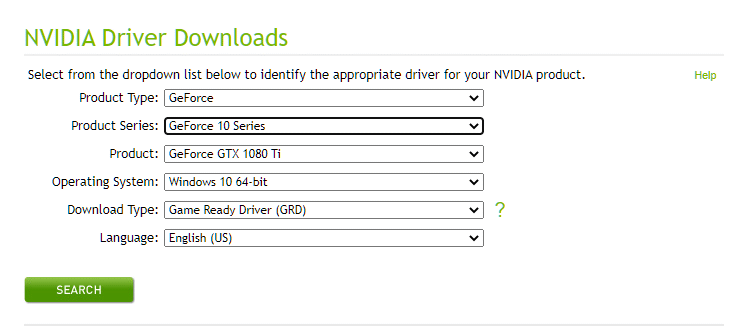 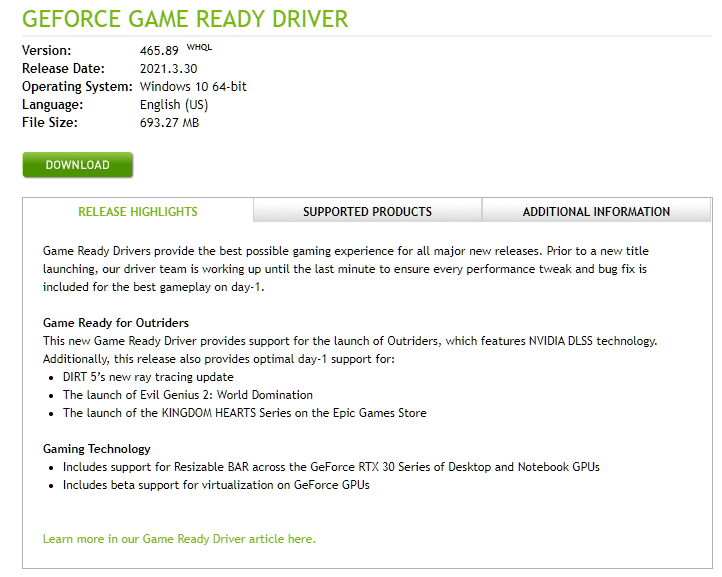 Download to e.g. D:\packages\Nvidia\DDU recommends running Clean and Restart twice; VivaLaRobo only did once..Bjarne Hansen reported problems solved only after running DDU twice in Safe mode.. Windows 10 restore pointSystem Properties > System Protection > Create a restore point right now... [Create...](verify that protection is On for OS (C:) (System)turn off networkingDisable:Settings > Network & Internet > Network and Sharing Center > Change adapter options.Right-click: [network] > DisableStart Windows 10 in safe modeSettings > Update & Security > Recovery > Advanced startup > [Restart now]To cancel safe mode: [Windows key] + [R] Open msconfig [OK]Boot tab > under Boot options, clear Safe boot checkbox run DDUtons of options..?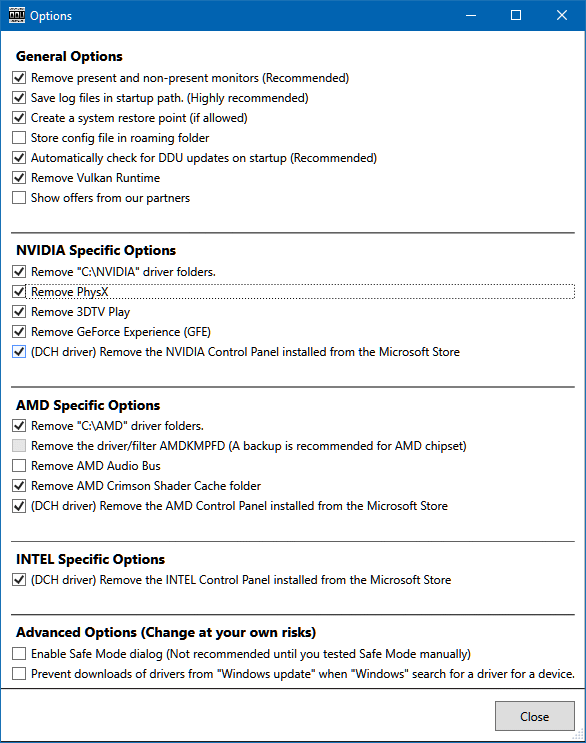 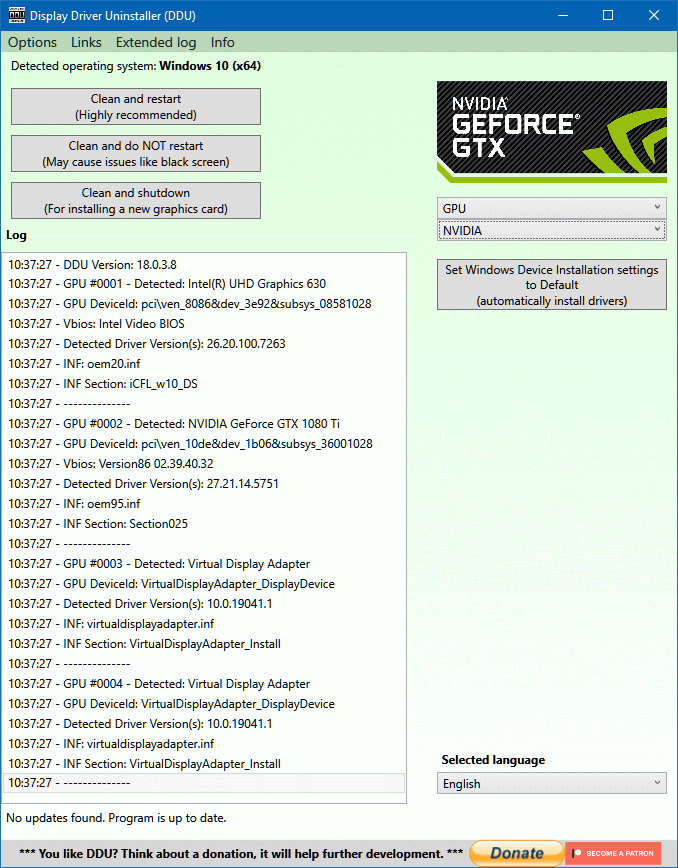 NVIDIA Graphics Driver installationAGREE AND CONTINUE
Custom, NOT Express
[v] Perform a clean installation [NEXT]
|
|
maintained by blekenbleu |