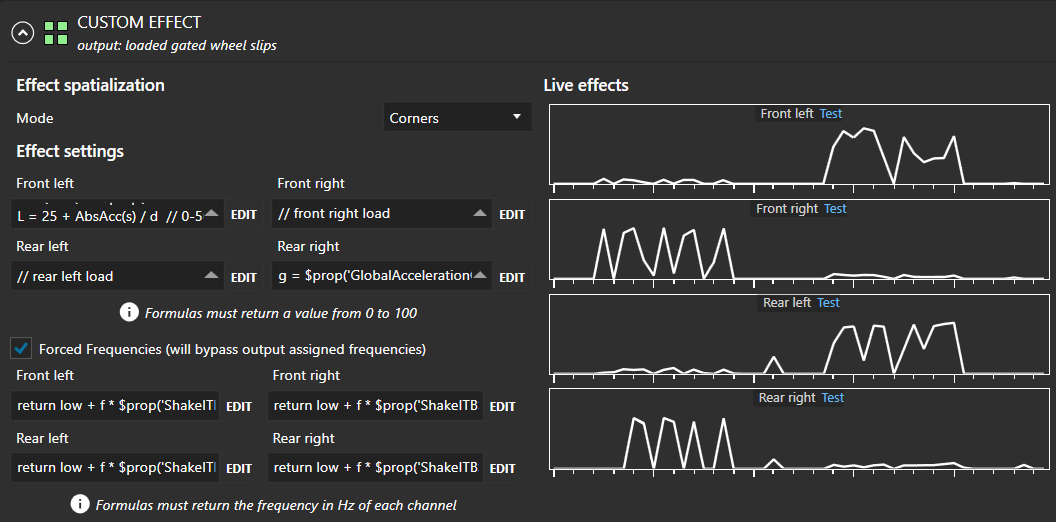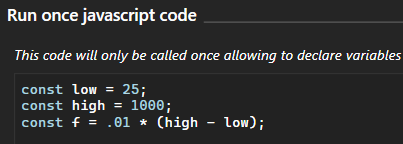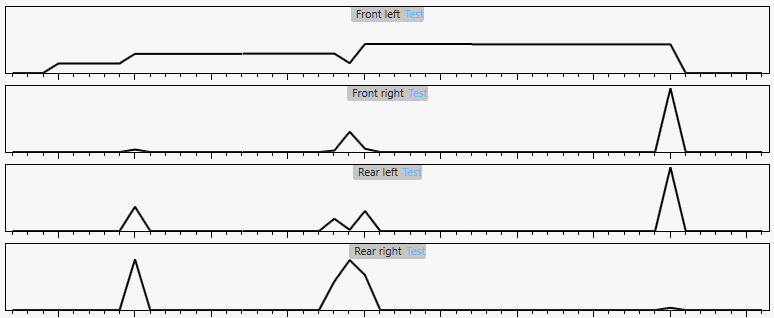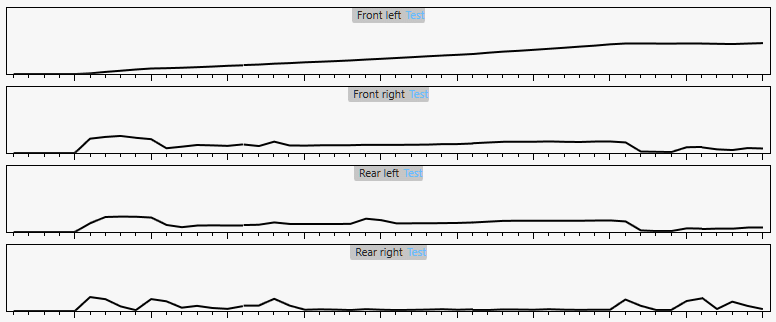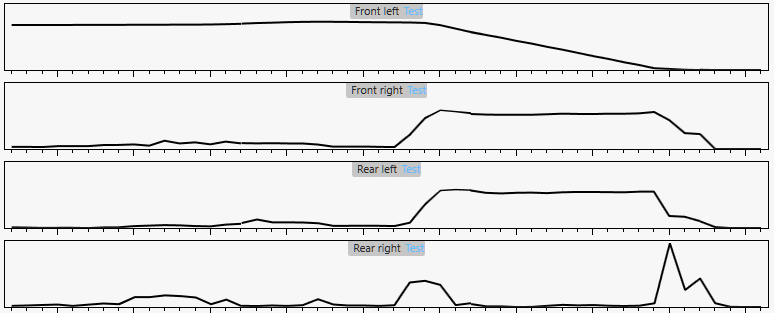back
SimHub ShakeIt Bass Shaker profiles
Introduction
Profiles
Formulae
property portability
telemetry proxies
Introduction
Bass Shaker effects are output as audio signals, contrasted to rumble motors via Arduino.
As of 25 Sep 2021, my SimHub had 28 Any Game, 1 RaceRoom and 2 Assetto Corsa profiles.
This does not mean that 28 profiles work well with any game supported by SimHub;
merely that 1 depends on a property unique to RR and 2 use AC-unique properties.
That profile count was expected to drop while documenting,
with duplicates pruned and others consolidated,
since these employ less than 2 dozen usefully unique effects.
(14 Mar 2024: now ShakeIt 52 profiles; so much for intentions)
A SimHub effect may generate haptic outputs, custom properties or both.
Custom haptic effects typically depend on two or more properties,
each of which may involve 4 formulae, one for each wheel.
Typically, JavaScript for only one formula (corner) of a custom property will be documented,
with the other 3 hopefully obvious by symmetry.
Several different formulae may share the same custom property name,
exploiting different SimHub properties available in various versions for various games.
Among the many profiles are often multiple variations on the same formula,
some of which should be reduced to a single best version by the completion of this document,
but others address different tranducers, sims, tracks, cars, driving styles and preferences.
My main interest in haptic effects is for driving aids,
in other words, more warnings before control is lost.
My haptic transducers are small and generally dedicated to single effects.
For example, 4 wheel loaded wheel slips feed 4 Dayton pucks in a seat cushion.
Others may wish to repurpose and mix effects for more elaborate configurations,
which would likely want substantially different (e.g. frequency) settings.
Profiles
Many of these are based on obsolete SimHub versions which lacked many current properties.
For example, ProxyS effects should disappear.
Default profile 17 effects (then, 22 as of 14 Mar 2024)
- ShakeIt plugin as initially received; only RPM was IMO interesting as provided.
That feeds a small shaker attached to dead pedal (foot rest left of clutch).
AC1 2 effects
- prune of provided Default, leaving only WHEELS SLIPS and RPMS
Brake Runout, Road Noise 2 output effects for mixing to a single haptic channel
- While real ABS helps, SimHub's effect activates IMO too late to aid a braking.
Instead, a first effect simulates some rotor runout for light braking,
progressing to a second, road noise effect for moderate pressure.
In real life, brake pedal feel becomes dead when wheels lock.
High pressures reduces foot sensitivity to moderate haptics, and
generating powerfule haptic stimulae can overheat transducers; ask me how I know.
Current implemention is
binary (thresholded Brake property);
should probably be proportional (piece-wise linear).
Assetto Corsa - Loaded_WheelSlip9.1.20
discussed here
- SimHub 9.1.20 added
Forced Frequencies to CUSTOM EFFECT,
and AC has GameRawData.Physics.WheelLoad0x telemetry properties,
allowing this a simple low overhead profile for loaded wheel slip simulating tire squeal
to shudder based on increasing slip, with amplitude based on tire load (no load = no tactile)
Note: AC is exceptional in providing slip telemetry, which must be guestimated elsewhere.
Drivers sense "balance" AKA body slip angle change rate more than tire slip angles.
SimHub ShakeIt Bass Shakers custom 4 corner tire slip
- updated to
Forced Frequencies
AKA GmodulatedWheelSlip.siprofile.txt
and the orginal, as described here.
sierses_4-channel_wheelslip.siprofile
- - updated to: Forced Frequency squeal-shudder
- based on NewLoaded4-chanWheelslipUndersteer.siprofile
- wrapped effects in an embedded GroupContainer
- custom effects for property AbsAcc from abs AccelerationSway, Surge
- custom effects for property proxyL, based on Abs.Acc
- proxyS properties exported from Wheels Slip effect
- custom effect generates proxyL * proxyS / 100
- custom effect for under, oversteer properties (and outputs) from proxyS front-rear differences * AbsAcc
- custom effect generates mixes of oversteer and loaded <../SimHub/slip.htm>slips
RRRE LoadedTireSlip 1 effect- Although I rarely play it, RaceRoom Racing Experience is "interesting" because it provides
- NewRawData().TireLoad
- $prop('GameRawData.TireGrip.RearLeft');
This pair of properties may be what elsewhere are being estimated for loaded slip...
// approximate average tire load
root['load'] = NewRawData().TireLoad.RearLeft
function load(tire)
{
root['load'] += (tire - root['load']) / 100; // smoothed tire load
return tire / root['load'];
}
// __________________slip ____________________
return 100 * (1 - $prop('GameRawData.TireGrip.RearLeft')) * load(NewRawData().TireLoad.RearLeft);
NewLoaded4-chanWheelslipUndersteer.siprofile
- from RRRELoaded4-chanWheelslipUndersteer
- same effects as above
- 14 Aug 2021 accelerations applied to slip differences for under/oversteer
were all wrong
- to do: replace AbsAcc custom effect with G-Forces effects
Aug14Loaded4-chanWheelslipUndersteer 6 effects
- also derived from RangeyRover
mix slips and oversteer disabled, output
LoadedSlip
Aug19Loaded4-chanWheelslipUndersteer groups 3 telemetery effects + 2 outputs
- non-output telemetery effects group:
output effects: Loaded WheelSlip,
gated under/oversteer
gated speed/rpm shift 2 effectsiirH high pass filter applied to speed/rpm.
Gated by SimHub GEAR SHIFT effect property to mitigate false haptics e.g. from wheel slip.
SimHub GEAR SHIFT fails to pulse for some shifts...
joystick telemetry 2 effects
- output based on SideWinder slider when button 7 is pressed
ROAD IMPACTS (curiosity?)
- Loaded Slip group, tweaked for Automobilista 2
- CUSTOM EFFECT AbsAcc - used in CUSTOM EFFECT proxyL
- CUSTOM EFFECT proxyL - simulates load on each wheel
- WHEELS SLIP ProxyS - conditions wheelslip to control tire squeal
- WHEELS SLIP gate - mutes tire squeal for small slippages
- CUSTOM EFFECT noisy: frequencies
- for output loaded wheel slips Forced Frequencies.
Applies noise and minimum frequency to ProxyS.
Formulae could move to output loaded wheel slips Forced Frequencies,
if no need to tweak Gamma or Minimum Force
- CUSTOM EFFECT output loaded wheel slips:
- gate * proxyL modulates amplitude;
- noisy modulates tire squeal->shudder frequency.
Adjustments
All but the last are properties, which are constrained by SimHub to be >= 0 and <= 100
- CUSTOM EFFECT AbsAcc
Gamma Factor controls load transfers among wheels
- CUSTOM EFFECT proxyL
Gamma Factor, Input Gain control how soon max amplitude occurs
- WHEELS SLIP ProxyS
Threshold, Input Gain
control how much slip to ignore and how much gain to apply to slip telemetry
- WHEELS SLIP gate
Gamma Factor, Threshold, Input Gain
mutes high frequency haptic below Threshold
- CUSTOM EFFECT noisy: frequencies
Gamma Factor, Minimum Force
NCalc formulae may need tweaking; Minimum Force controls minimum haptic frequency.
Lower Gamma reduces frequencies for more slip and haptic sensing.
- CUSTOM EFFECT output loaded wheel slips generates haptic signals;
ShakeITBSV3Plugin.Export.noisy.* are constrained 0 to 100 by SimHub
9*[ShakeITBSV3Plugin.Export.noisy.*]
thus constrains Forced Frequencies between 9*noisy Minimum Force and 900(Hz)
- Discussion
Earlier profiles used GlobalAccelerationG, which turns out to be only surge.
This profile generates CUSTOM effect with 2D horizontal acceleration,
to better complement 2D wslip.
- CUSTOM EFFECT Haccel; Min and Max/10 for output Forced Frequencies
Haccel is proxy for Grip
- WHEELS SLIP exports wslip - wheelslip conditioned for slip/grip
- CUSTOM EFFECT slip/grip
- estimates wheel loads from heave, sway and surge
- applies wheel loads to Haccel as grip proxy
- forces some minimum grip to avoid divide by zero when no horizontal acceleration
- divides wslip by this grip proxy
- CUSTOM EFFECT AC slip/grip
- employs Assetto Corsa-specific
GameRawData.Physics.WheelLoad instead of estimating
- CUSTOM EFFECT output: loaded wheel slips haptic signals:
proxyL() wheel load calculations are now integrated here
SlipGate() mutes output for low slip
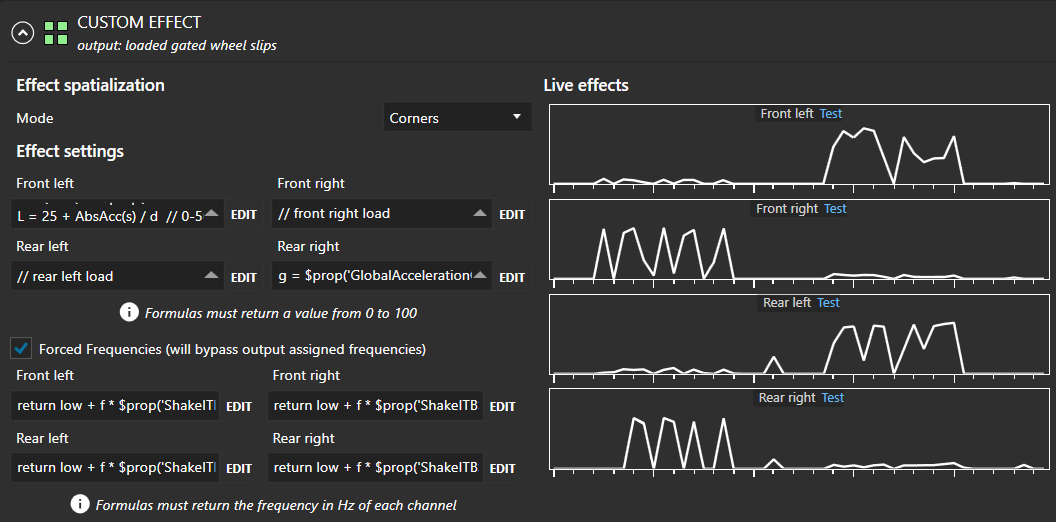
estimated wheel load examples on
figure 8 track
- Forced Frequencies apply
noisy() to slip/grip
rescaled by low and high
to frequency modulate tire squeal->moan->judder.
Adjustments
Haccel, wslip and slip/grip are properties, constrained by SimHub to be >= 0 and <= 100
- Haccel Rear left and right set output Min and Max/10 Force Frequencies
- WHEELS SLIP wslip: perhaps tweak
Threshold, Gamma, Input Gain
to change how much slip to ignore and avoid clipping at 100
- CUSTOM EFFECT slip/grip: reduce input gain to avoid clipping @ 100;
increase gamma to increase average haptic activity
- CUSTOM EFFECT output: increase
Threshold to mute weak slip
- Loaded Slip group, tested with AC and Automobilista 2 replays
- ProxyS - conditions wheelslip for ProxySG
- CUSTOM EFFECT noisy
SG(): converts ProxyS to slip/grip ratio, instead of slip
function SG(s,g) { return 100-Math.min(100,Math.abs(.5*s/Math.max(.1,Math.abs(g)))) };
- for output gate and noisy noise()
noise(): converts SG() output to frequency control range 0 to 100
function noise(sg) { return f * (sg + Math.random() * (1 + sg / n)) };
- CUSTOM EFFECT output loaded wheel slips haptic signals:
- proxyL wheel load calculations are now integrated here
- gate(SG) * proxyL modulates amplitude:
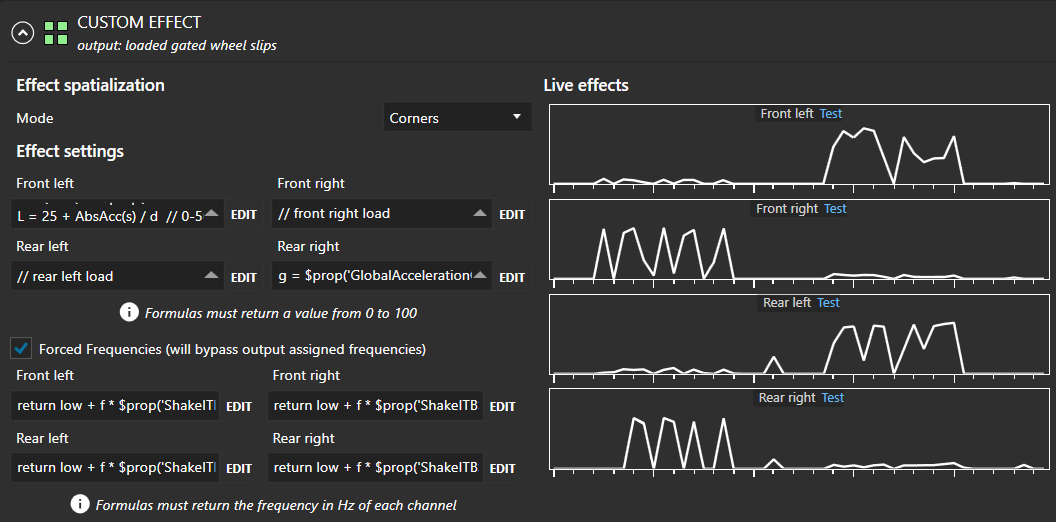
estimated wheel load examples on
figure 8 track
- noisy(slip/grip), rescaled by Min and 10 *Max/10,
frequency modulates tire squeal->moan->judder.
Adjustments
ProxyS and noisy are properties, constrained by SimHub to be >= 0 and <= 100
- WHEELS SLIP ProxyS: perhaps tweak
Threshold, Input Gain
control how much slip to ignore and how much to boost slip telemetry
- CUSTOM EFFECT noisy: perhaps tweak
Gamma, Input Gain
alter tire haptic transitions from squeal to moan to judder
- CUSTOM EFFECT output Forced Frequencies
- low is low frequency limit
- high is high frequency limit
In this example, low frequency limit is 25Hz and upper frequency limit is 1000Hz:
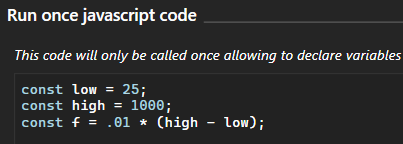
Loaded4-chanWheelSlipsUndersteer 7 effects
- (unused)
proxy_G from Yaw, Speed,
proxyG from
AccelerationSurge, AccelerationSway,
proxyL from proxyG,
proxyS from WHEELS SLIP effect,
Loaded WheelSlip,
unloaded under, oversteer from proxyG and proxyS,
(unused)mix slips and oversteer
Loaded4-chanWheelslipUndersteer 7 effects
- unused
proxy_G from
OrientationYaw and SpeedKmh,
AbsAcc from
AccelerationSway and AccelerationSurge,
proxyL from AccelerationSway,
AccelerationSurge and AbsAcc,
proxyS from WHEELS SLIP,
LoadedWheelSlip from proxyL and proxyS,
UnderOversteer from proxyS and AbsAcc,
mix slips and oversteer from
UnderOversteer, proxyS and LoadedSlip
(un)Loaded 4-Wheel Slips 4 effects
- AC_proxy_G,
AC proxyS,
Loaded slips by combined(proxyL
and Loaded WheelSlip),
Unloaded WheelSlip (trailing oversteer) from proxy_G
portable Loaded 4-Wheel Slips group 1 group w/7 effects
proxyG from
AccelerationSurge, AccelerationSway,
proxyS from WHEELS SLIP effect,
proxyL from proxyG
or GameRawData.Physics.WheelLoad,
proxyLS Loaded WheelSlip,
Unloaded rear WheelSlip (trailing oversteer),
Loaded over, understeer from proxyLS,
haptic output based on speed changes during shifts and clutch releases
RPM-modulated up/downshifts 3 effects
- by request
RRRELoaded4-chanWheelslipUndersteer 6 effects- from RangeyRover
- hacked front left;
speed shifts
- Tactile effect for shifts should IMO reflect shift smoothness,
which presumably corresponds in speed changes during those shifts.
click for details
This effect currently explores three formulae, each gated by gear changes and clutch releases:
- high-pass filtering of changes in speed
- surge acceleration
- surge acceleration and high-pass filtering of same (jerk)
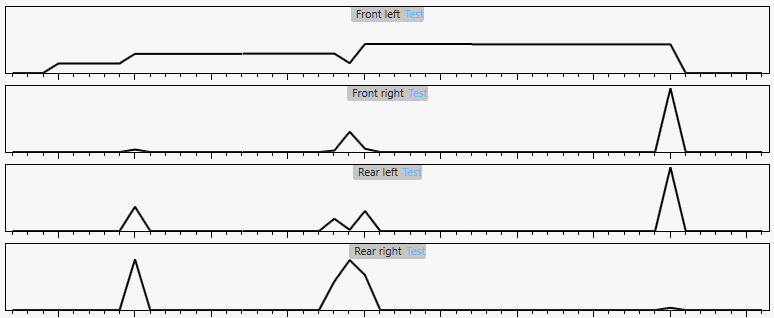
Front left = Gear; Front right = surge acceleration; Rear left = high pass filter of speed changes;
Rear right = surge acceleration + high pass filter of acceleration changes
Since Rear left is nearly a recalculation of Front right,
results differ surprisingly..
As a reminder, to derive acceleration from speed samples, one typically
subtracts the previous speed value from the current value,
then optionally low-pass filters those differences,
instead of subtracting low-pass filtered previous samples from current samples.
However, rough shifts interest is more for sudden changes than long-term accuracy.
Minimizing errors between methods involves tedious juggling of gains and filtering factors.
Here are two plots evaluating methods, gated neither by gear changes nor clutch releases:
Front left is SpeedKmh
Front right is AccelerationSurge property
Rear left is current speed minus low-pass filtered previous speeds
Rear right is high-pass filtered accelerations
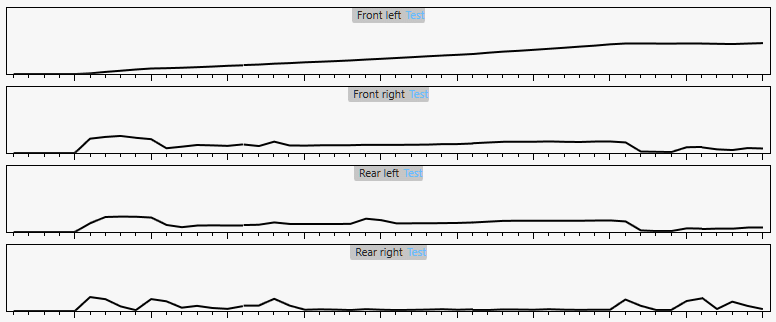
This next plot is when braking with front tire lockup, a limit condition:
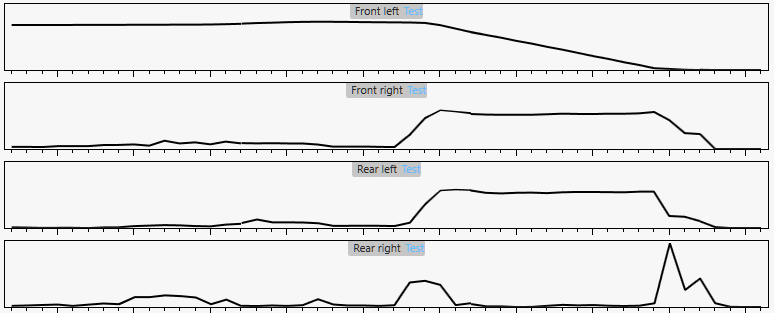
The low pass time constant determined to roughly minimize
differences between Front right and Rear left
was then also applied to Rear right.
Schnirbus tweaked slip
- Experimental 4-corner Wheelslip for iRacing group (4 effects, 1 output),
wslip from WHEELS SLIP
sideways from SPEED WITH CURVING only generate in turns
long shift from GameRawData.Telemetry.LongAccel
- 4-Corner Slip output from
wslip, sideways and long shift
AC-specific (un)Loaded 4-Wheel Slips with Speed Curving (no longer available)- Uses some proprietary Assetto Corsa properties
ACproxyL,
ACproxyS,
loaded wheel slips haptic effect,
trailing oversteer haptic effect,
generic SPEED WITH CURVING exports SpeedCurv property to custom serial PWM fan.
|