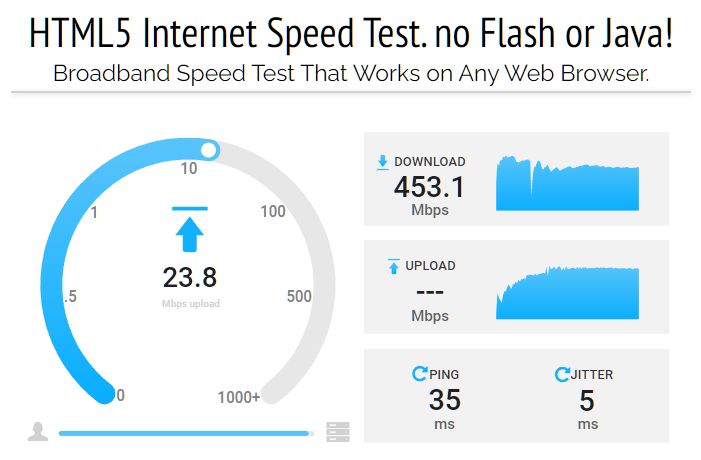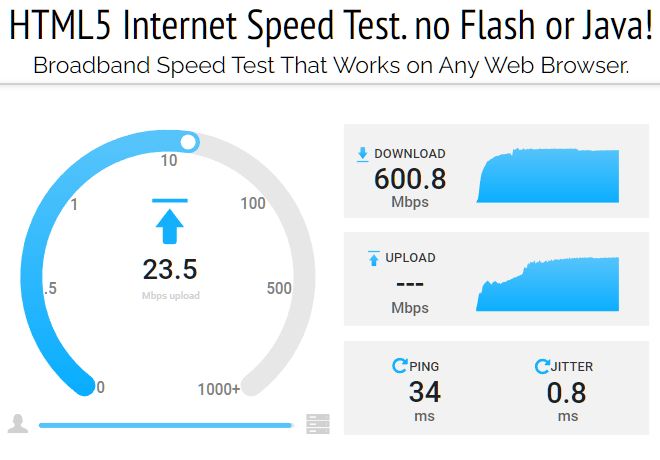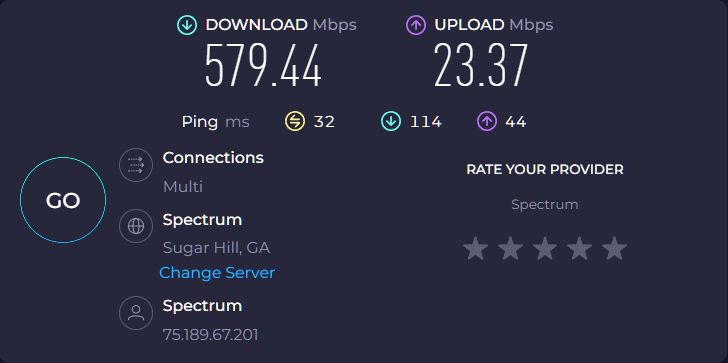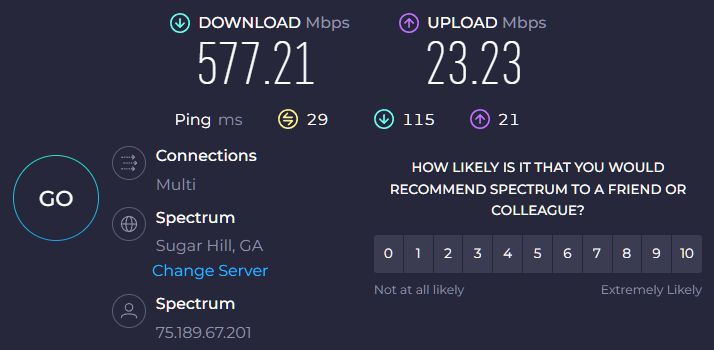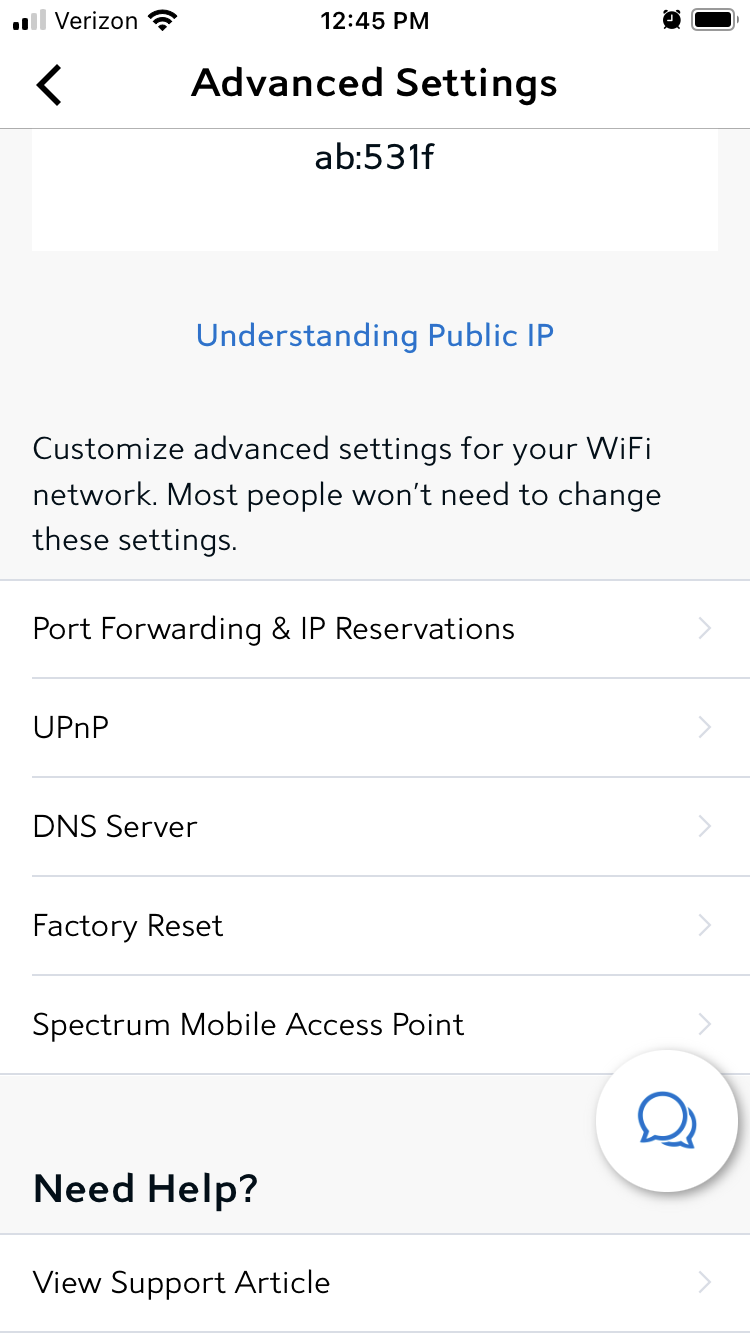back

Spectrum Cable Modem and WiFi Router 6 downgradesSpectrum notified us of a free Internet speed increase to 500Mbps (from 300),requiring a new Hitron EN2251 cable modem. Delivered promptly, the Hitron EN2251 is unexpectedly bulkier than its nominally slower predecessor. The predecessor Arris TM1602 was DOCSIS 3.0 16x4. Its status could be checked at 192.168.100.1 That was handy for verifying when Spectrum cable service failed. Unlike that modem, the EN2251 lacks HTTP admin/status... Speeds are not measured at a direct cat 6 ethernet connection to the router, instead via MoCA (multimedia over cable), with a goC0ax WF-803M MoCA 2.5Gbps modem signalling back over the same coax feeding Spectrum's cable modem to a MoCA splitter at the cable entrance box and then back into the house over coax to the far end of the house for another WF-803M feeding my i7-8700K Windows 10 PC by ethernet.
On 4 sites tested, the new modem shows improvement on only HTML5, which also yields most variable results when run repeatedly... Overall, a waste of time, particularly since the better Arris TM1602 must be trundled to UPS for return to Spectrum. Spectrum's Sagemcom F@ST 5260 router crashSpectrum Internet conked out; no longer subscribed for cable TV; no easy check whether a Spectrum cable problem."Upgraded" modem no longer shows an Internet status page. When Internet crapped out weeks ago, restarting modem did not help. Router seemed OK, but Internet was recovered (hours later) by restarting it. Weeks later, Internet crapped out again; pretty clearly a router issue, since router would not display its login page. Powered it off, then on; Internet eventually came back briefly, but router login page did not display. Unplugged it and plugged in an old Cisco router, but it could not connect to Spectrum's cable modem. Replugged Spectrum's Sagemcom F@ST 5260 router, which worked, but admin password was reset to default. I considered checking with Spectrum support by chat, but decided that I had already enough hassle for one day. iPhone by cellular is unreliable here; Internet recovery gets problematic. heavy sighWhen it quit again 5 hours later, I got on chat with a Spectrum rep, who agreed that router needed replacing.In theory, one should be able to use any ethernet router. In practice, a router that I tried did not work. I could have tried others, but do not know what hoops Spectrum may require customers to jump thru to enable other routers. For example, the Linksys E8450 AX3200 has only 3 positive (and many negative) Amazon reviews from Spectrum customers since 2020. Some suggest changing owned router's MAC address to match the replaced Spectrum router... 23 May 2023 Spectrum router replacement required visiting their Hilton Head store, about 45 minutes away. The store's website encouraged making an appointment: 11:45 today. Traffic from Sun City to Hilton Head recalls Mad Max movies except with lamer plot, driving and special effects. Contrary to website, store had no provision for appointment check in; waited while women freaked about possibly being without their phone number for a day while switching carriers. Nearly an hour later, my router swap took 3 minutes; a long line was queued by then. SAX1V1R routerThe new router came with absolutely no documentation; QR code directed to a wrong website.Not only does new router lack USB, it also lacks any local management, none by browser and only a little by smartphone app:
which is useless for access by humans using web browser or ping.Despite using the same 192.168.1.0 LAN address, all 22 attached devices got new addresses. No means to port DHCP address reservations from the old router... Sorting new addresses took most of the afternoon, since cached browser passwords were for now obsolete addresses. Two MoCA bridges reported devices attached to them. Before an SSD USB drive on the failed Spectrum router, a Buffalo LinkStation 210 fileserver was used... ... but LinkStation address is not found after plugging it to the new router, MoCA bridge attachment is for tomorrow. We have a choice between Spectrum and Hargrave for cable ISP; if their equipment still supports local management, Hargrave might be tempting. Angry IP Scanner29 May 2023While reading about Synology's extensive software, I stumbled across Angry IP Scanner, which runs from Windows: 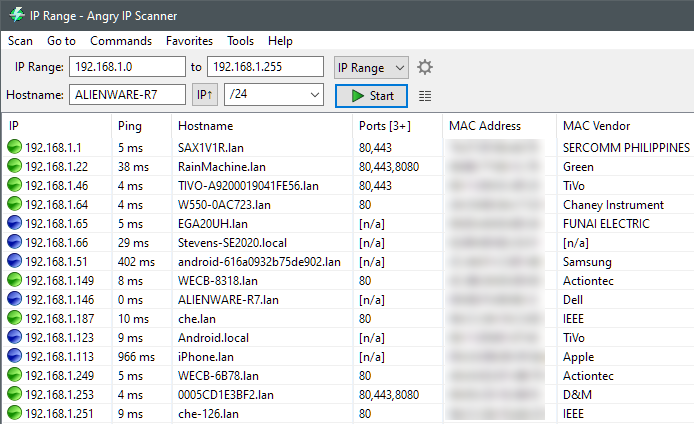 This would have saved me hours... | ||||||
|
maintained by blekenbleu |