back

Synology DSM 7.2 configuration (grim) reality
- DSM Demo 2 Jun 2023
- If this is at all representative, managing a Synology NAS will be unpleasant to impossible
- SDSM Online Demo link
For example, More info for DSM Help in Stay ahead of problems > System monitoring
simply dumps user to generic Synology Knowledge Center
- searching system monitoring has no useful hits in Synology Knowledge Center
- Active Insight has some hits, but why a BS name and inconsistent terminology?
The evident answer: Active Insight is a coyly obscured paid service.
That this trap is their first configuration option preempts credibility for subsequent options.
- How many DSM so-called features are money grabbing honey pots?
- Regardless, this "Demo" eventually pops up a login screen, which fails for my Synology userid and password;
this "Demo" itself is seemingly also a paid option; effectively a masochism filter.
How much extra will victims pay for hassle and abuse lacking real utility?
received 3 Jun 2023
- Marks visible in eBay images are gouges in plastic
Drives are 4TB Seagate IronWolf NAS.
DS920+ powered up immediately when power was applied, not waiting for power button press.
Spectrum notified iPhone of new network device...
After using https://finds.synology.com/, powered off to install Sansung 4GB SODIMM:

DS920+ installed with other LAN gear, powered thru CyberPower CP750LCD UPS:
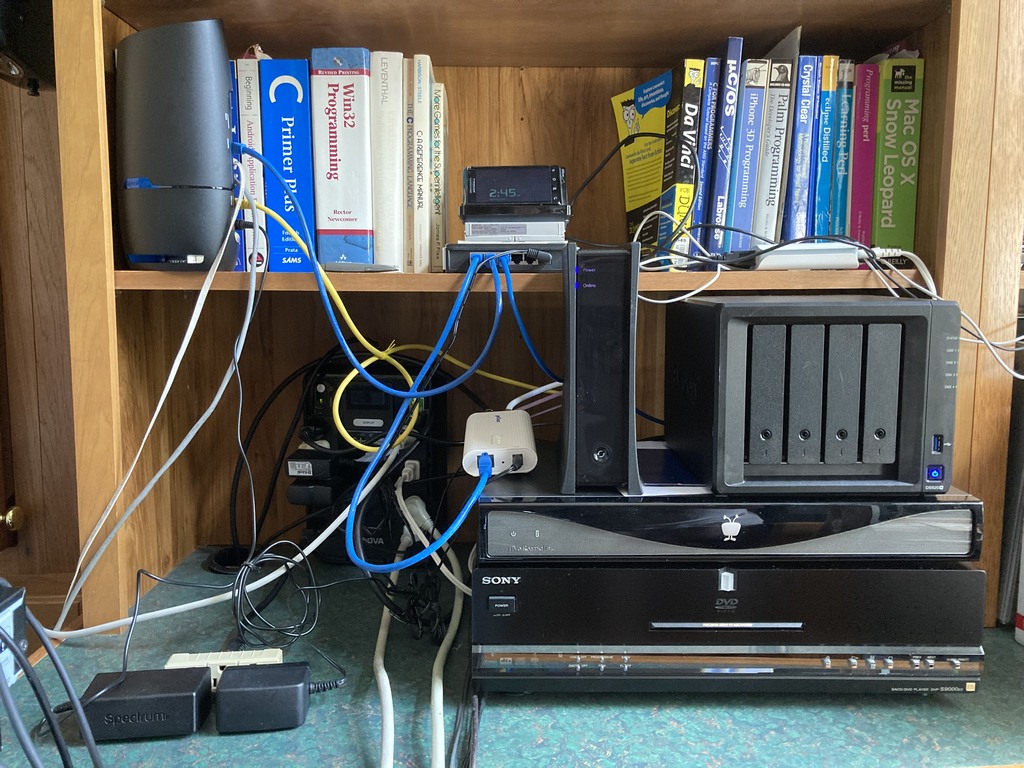
DS920+ required power button press to restart after memory upgrade.
- Must check
[v] I understand to Continue DSM installation.
Web page counts down 10 minutes or so for DSM and built-in packages installation and restart.
Memory upgrade from 4 to 8GB success:
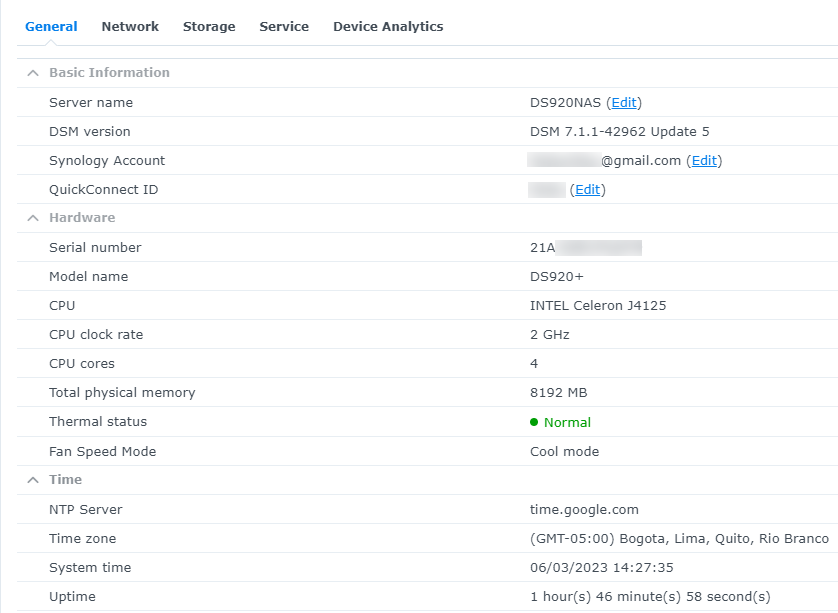
- Gmail system notifications enabled, prompted by
Enable email notification for package updates
- but Package Center settings then refused to save until
Don't Save, then set again...
Initial installation
is mostly reasonably straight-forward
Again with the nebulous Active Insight
- Completely unobvious whether it actually has value for a home user with single NAS,
given other email, smartphone and web notification facilities...
Configure QuickConnect

Storage Pool, Drive selection and Volume settings could seemingly be consolidated

Why anything other than Max volume capacity wants explaining
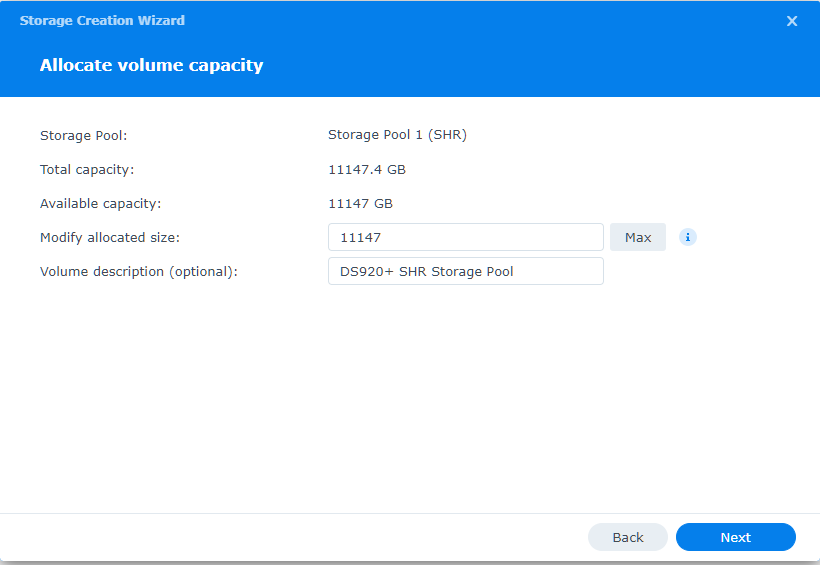

Sent an initial Health Drive email report, not very informative: No problem detected with the drives in DSM
Detailed S.M.A.R.T. information seems gratuitously hard to obtain
SHR Storage Pool optimization runs in the background, probably takes 10-12 hours
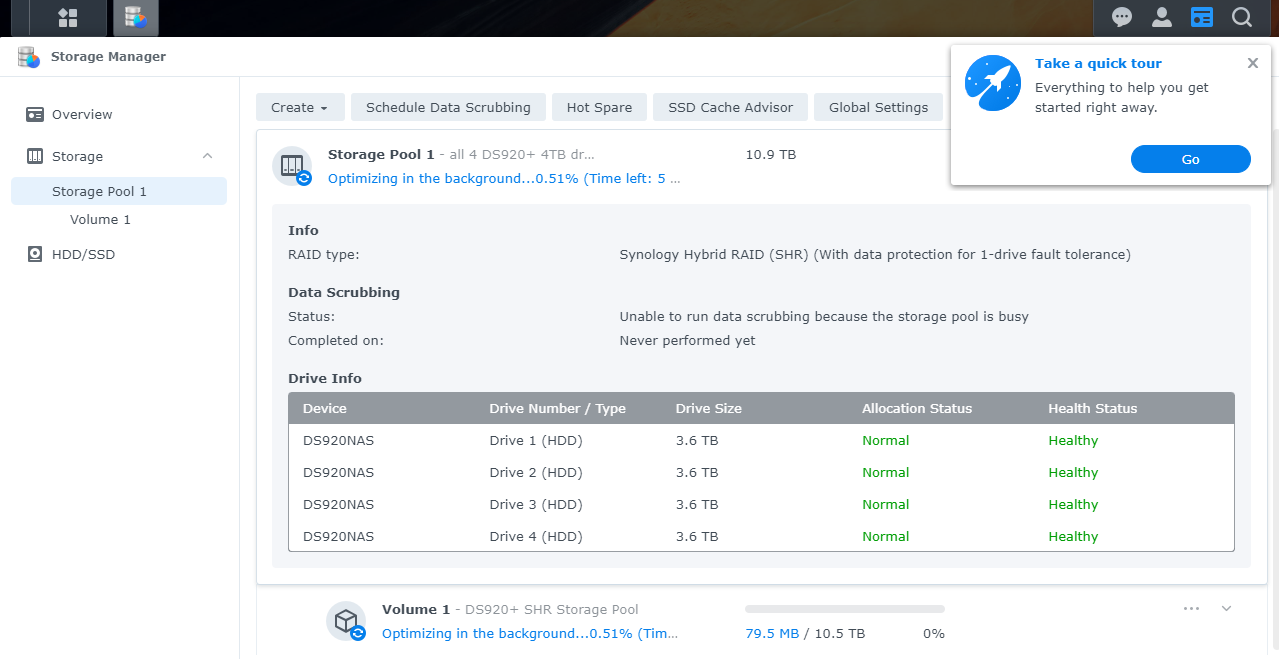
At this point, focused installation help ends. Default packages installed:
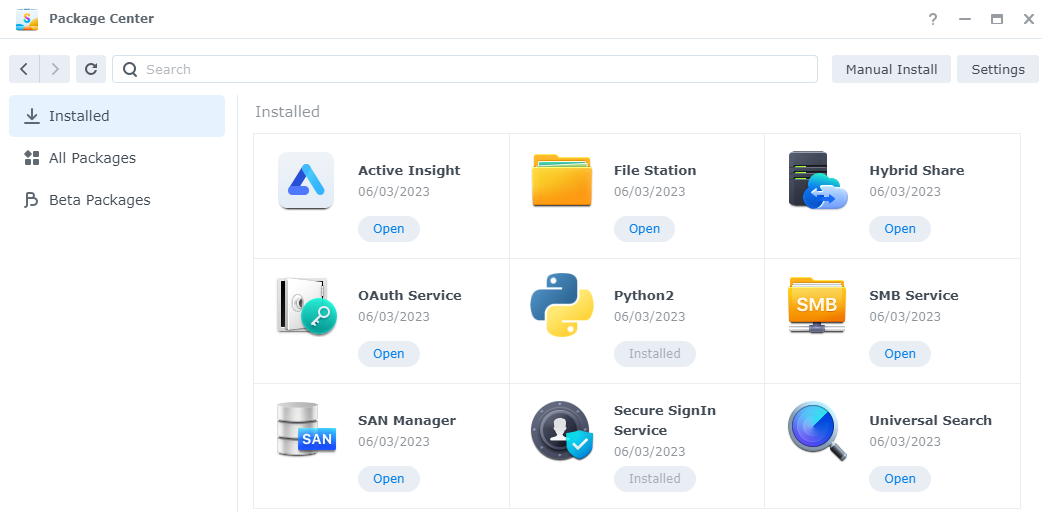
- time to review Installation hints, trick for other important unguided/unexplained settings
Other packages installed:
- exFAT Access
- Text Editor
2-factor DSM admin sign-in using smartphone
- baffling alternative sign-in method;
less baffling by browser:
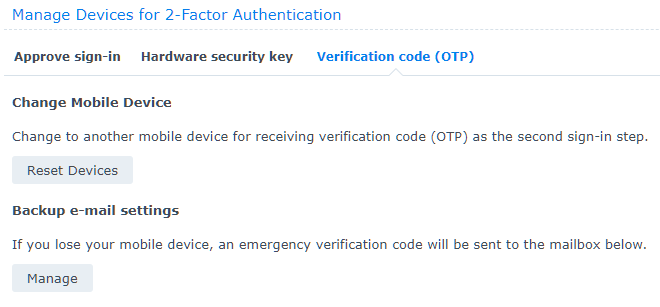
Yet to do:
- Set up SMB share
- DSM Desktop -> Control Panel -> Shared Folder
9 Jun 2023: enable UPS support
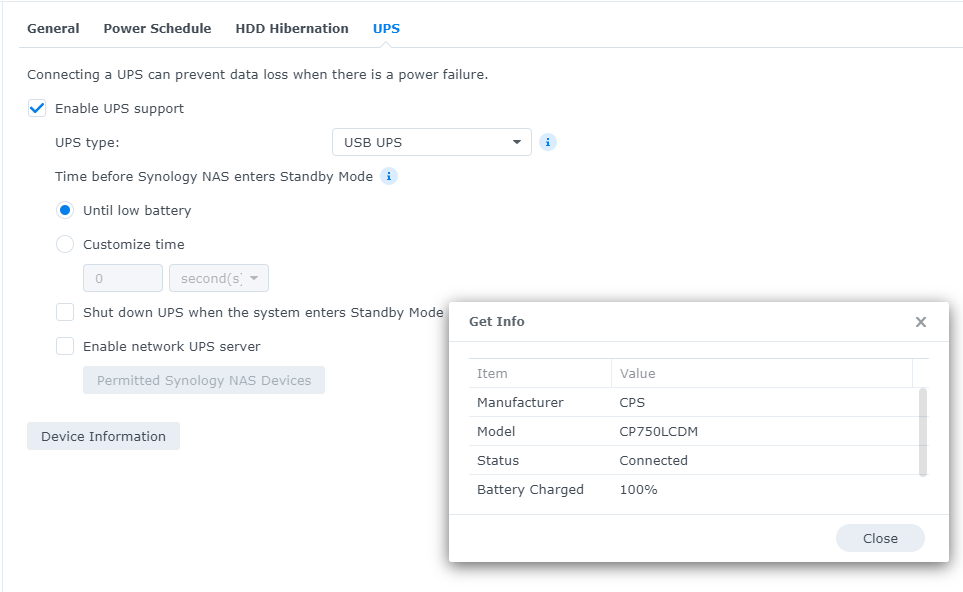
NAS share for Windows PCs
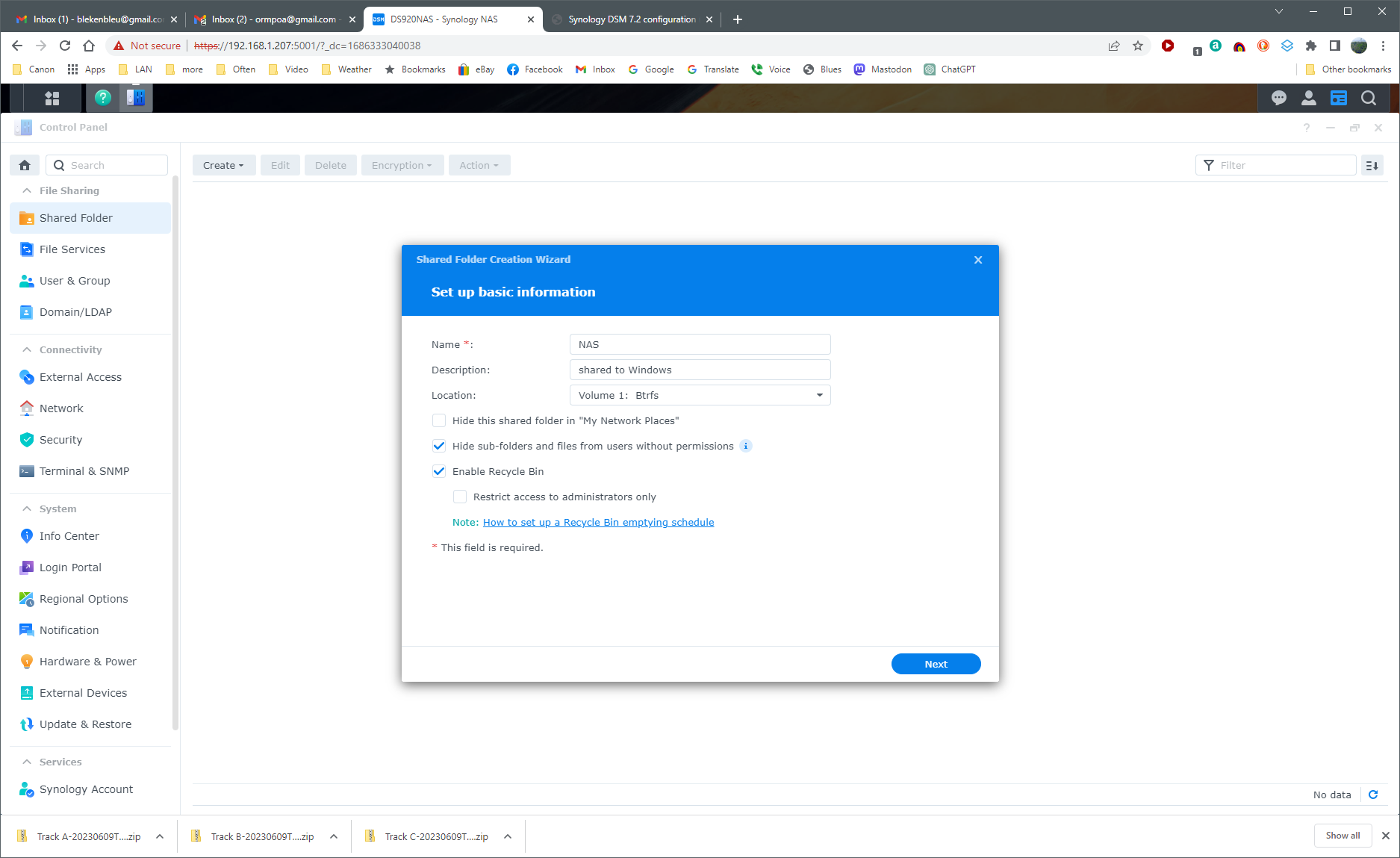
-
Copied old router USB1TB to DS920NAS/NAS/ share
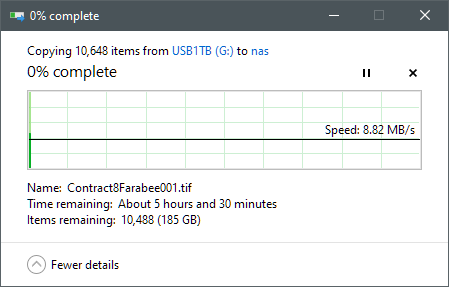
14 Jun 2023 DSM upgrade
- Security Advisor app -
Home and personal use checklist
When first launched, ambiguous but concerning issues are listed.
Unclear whether checkmarks are good or bad...
Ignore everything until after running Scan:
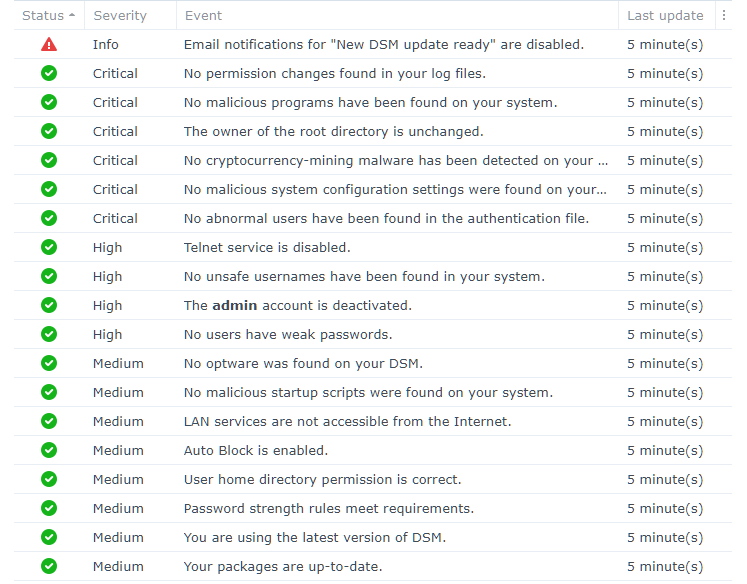
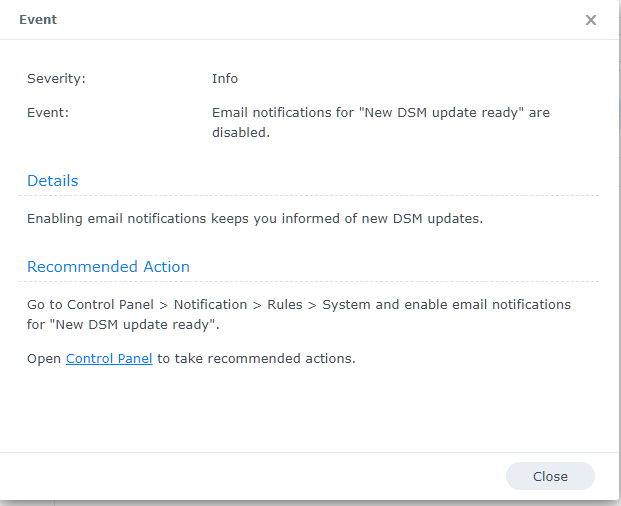
Minimized window icon bar is at the screen top.
monthly HDD/SSD Test scheduled in Storage Manager
- Why no default tests?
|

