|
back to GitHubPages 14 Sep 2023 MSYS2 and II stumbled into MSYS2 from GitHub Pages, which wants e.g. Unplanned obsolescenceFighting Visual Studio's obnoxious C# editor, I wanted to useindent,
but pacman was substantially broken.At this point, I rediscovered that my MSYS2 pacman was NOT Ruby's, which remains thoroughly broken...The MSYS2 pacman default keyserver was hacked several years ago;
instead of merely fixing that website, it was abandoned.Trying to use a new keyserver with that old pacman worked only for MSYS2 packages,
where e.g. MINGW64 packages are wanted.After wasting hours failing to fix it, a new MSYS2 installation was accomplished in minutes: R:\TEMP>certUtil -hashfile msys2-x86_64-20230127.exe SHA256 SHA256 hash of msys2-x86_64-20230127.exe: d05c0618027299e9a0834de968596c41bd2012ed8b2534b114a3b9d3fca56809 CertUtil: -hashfile command completed successfully.then my old MSYS2 installation's home/ folder was moved into it.While I much prefer MSYS2 Bash for command line, Windows Explorer is used for much file and folder manipulation. GVIM launched from Bash uses a profile weirdly different from that launched from Explorer...?Attempting to compare pacman -Q results between installations was doomed. These packages were added:
which includes alias to invoke align.bat and imgdiff.bat DOS-style .bat files from within bash. Open MinGW64 shell from Windows ExplorerIntegrating Bash shell usage with Windows wants easily opening a shell in any folder: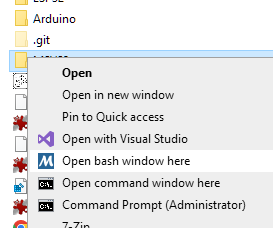 This capability is implemented via Windows registry; bash.reg can do that,provided that the path to msys2_shell.cmd matches your installation:
Windows Registry Editor Version 5.00 [HKEY_CLASSES_ROOT\Directory\shell\bash] @="Open bash window here" "NoWorkingDirectory"="" "NeverDefault"="" "Icon"="D:\msys64\mingw64.exe" [HKEY_CLASSES_ROOT\Directory\shell\bash\command] @="D:\msys64\msys2_shell.cmd -mingw64 -where \"%V\""If (as happened to me) Windows complains about not a default application, then code directly in RegEdit: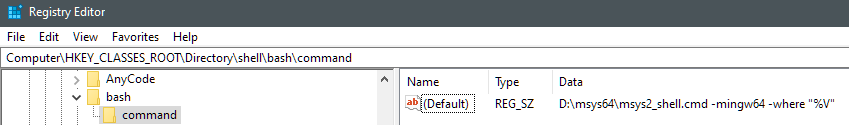 installed MSYS2 packages |
|
maintained by blekenbleu |