back
Antec DP502 VR PC tuning
started 22 Aug 2023:
- Contents
- Intel Extreme Tuning Utility (Intel XTU)
- MSI Center User Scenario Customize Fan
- MSI TryIt DDR5 tuning
- MSI Kombuster 1440 score
- CineBench R23 24340 score
- Heaven Benchmark
- Intel PresentMon GPU vs CPU rendering time
- EzBench Benchmark
Intel Extreme Tuning Utility (Intel XTU)
click for details
- Intel seems best positioned to understand overclocking their CPUs...
- Easy tweaks in Windows without semi-permanent boot changes
- Sadly, some controls seem doomed, e.g. non-Default Core Voltage with Adaptive
- Stress applies higher Voltages than Benchmark and Tunings
- Highlighting e.g.
Default in Profiles,
then Show Values makes them Proposed, then Apply to make Active.
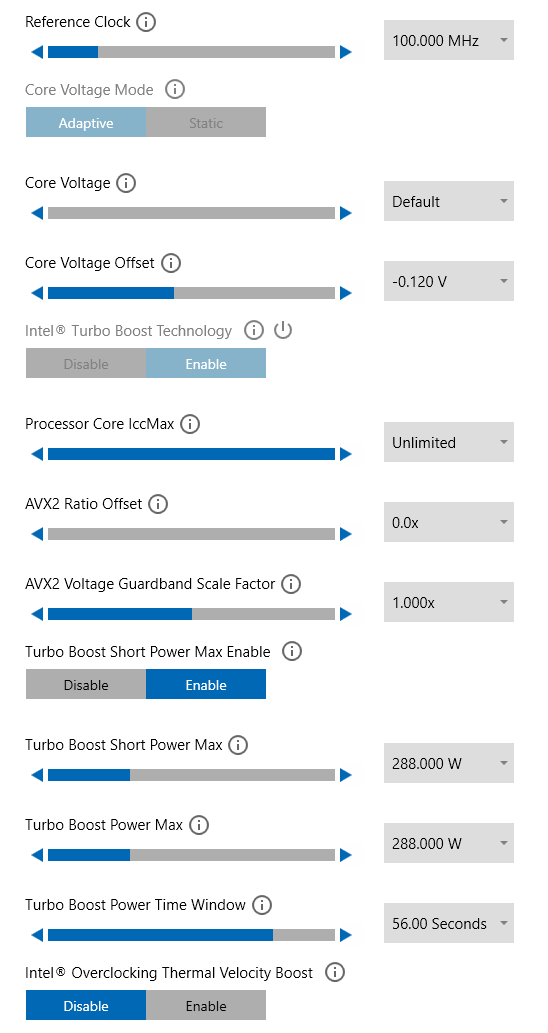
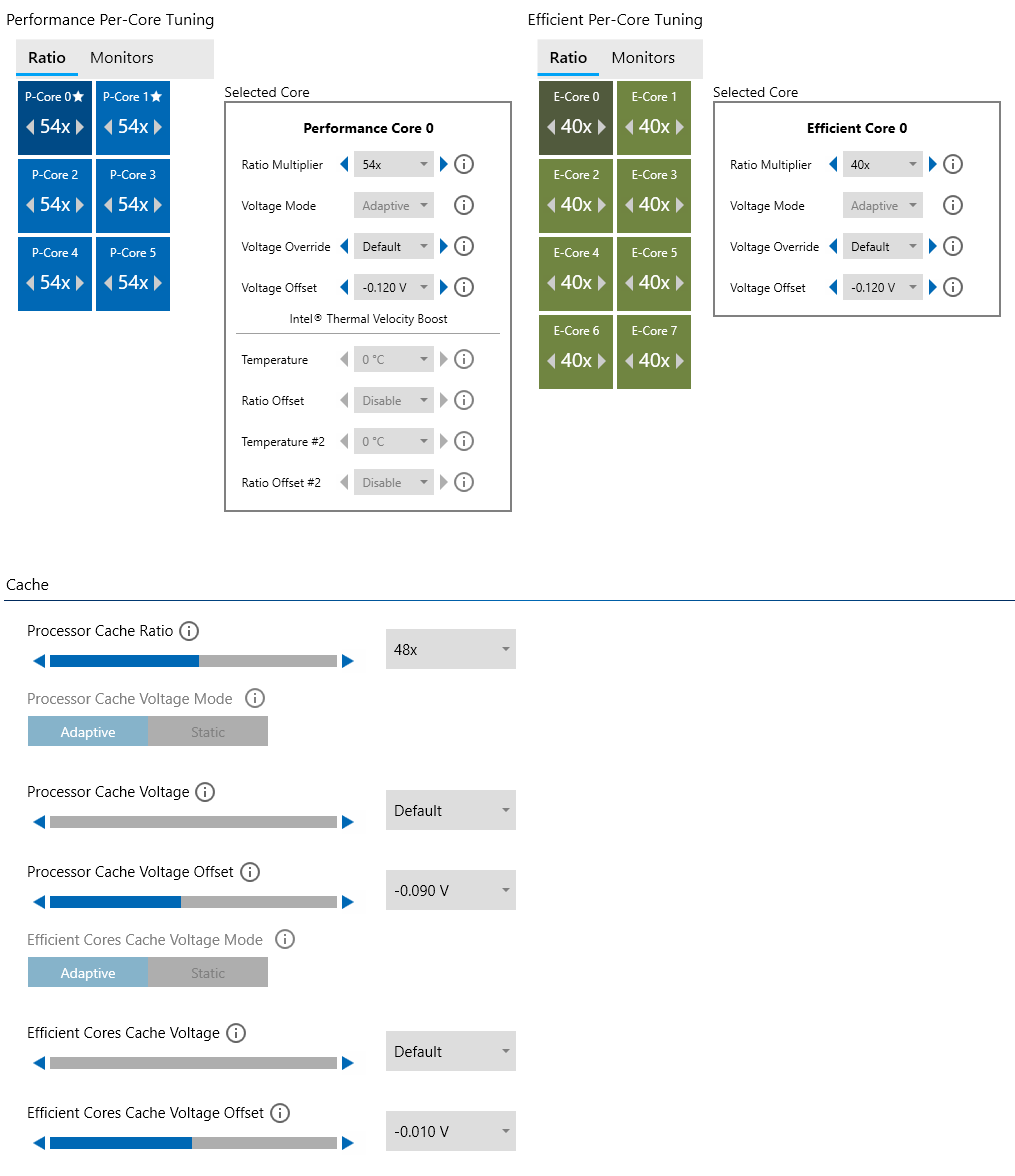
- Default stress open covers MOS peaked at 46.5C before 5 minutes; CPU thermally throttled with ~1.37V core
Core Max, CPU Package, MOS and (DDR5) SPD Hub Temperatures increase during stess test
- 5387mHz 1255mV -0.095 Core Offset Voltage passed stress;@nbsp -0.10V failed...
- XTU Memory Stress test provoked CPU thermal throttling with -95mV offset when CPU stress did not...
about 3C during XTU stress testing.
24 Aug 2023: Reran XTU benchmark with glass cover removed,
then installed, then reran Heaven benchmark
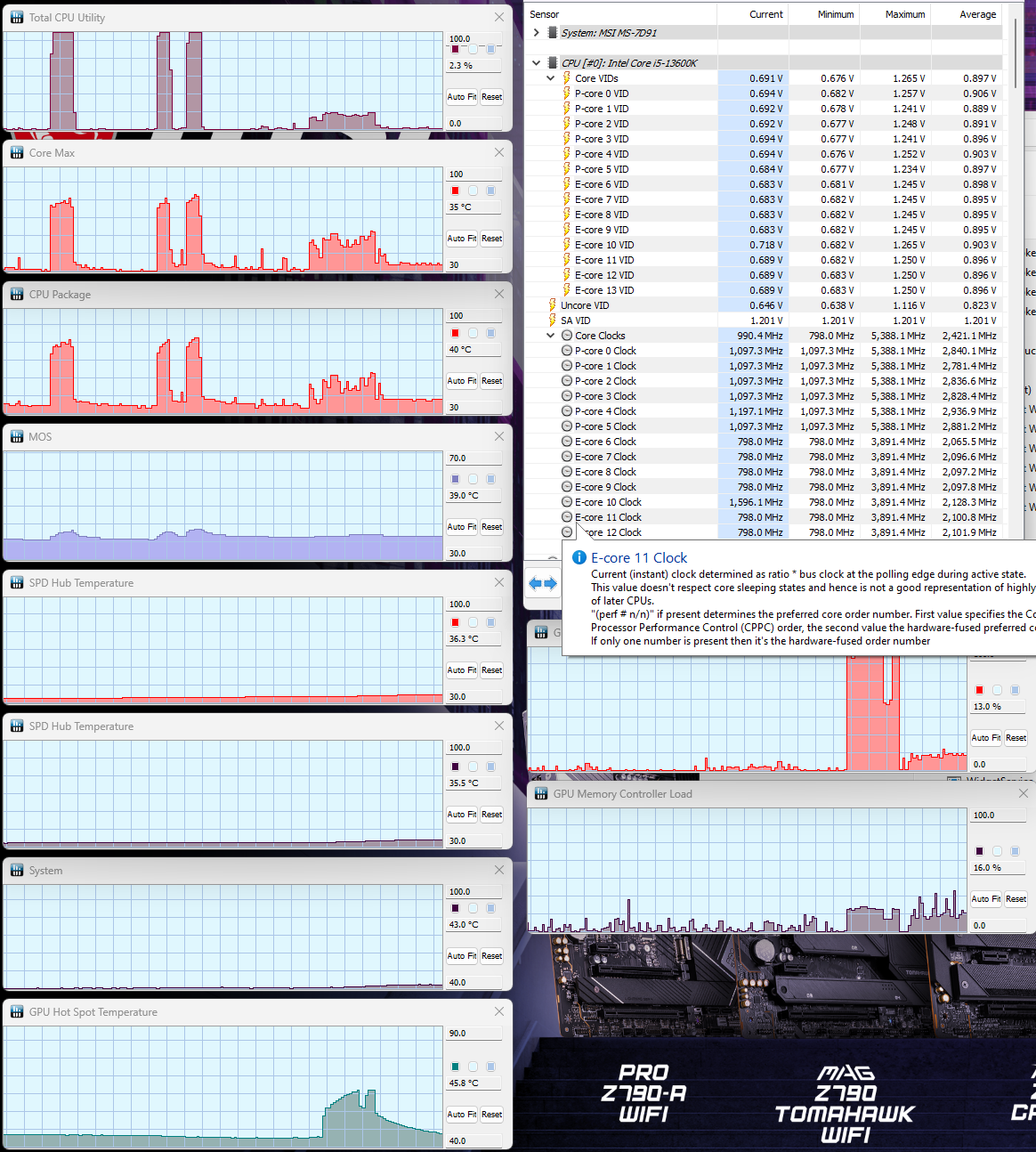
MSI TryIt DDR5 tuning
click for details
MSI Kombuster 1440 score
click for details
CineBench R23 24340 score
click for details
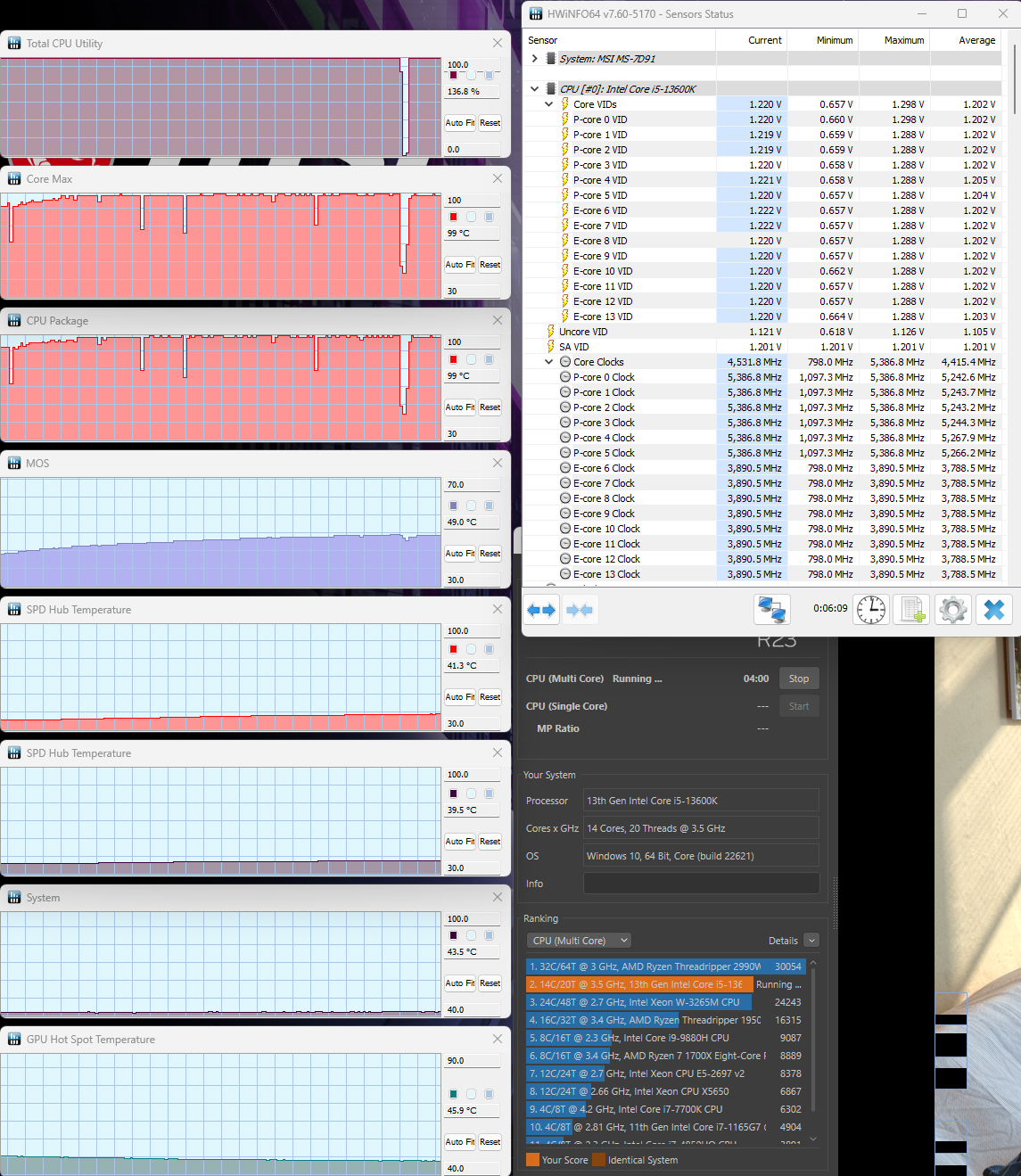
hotter than XTU benchmark
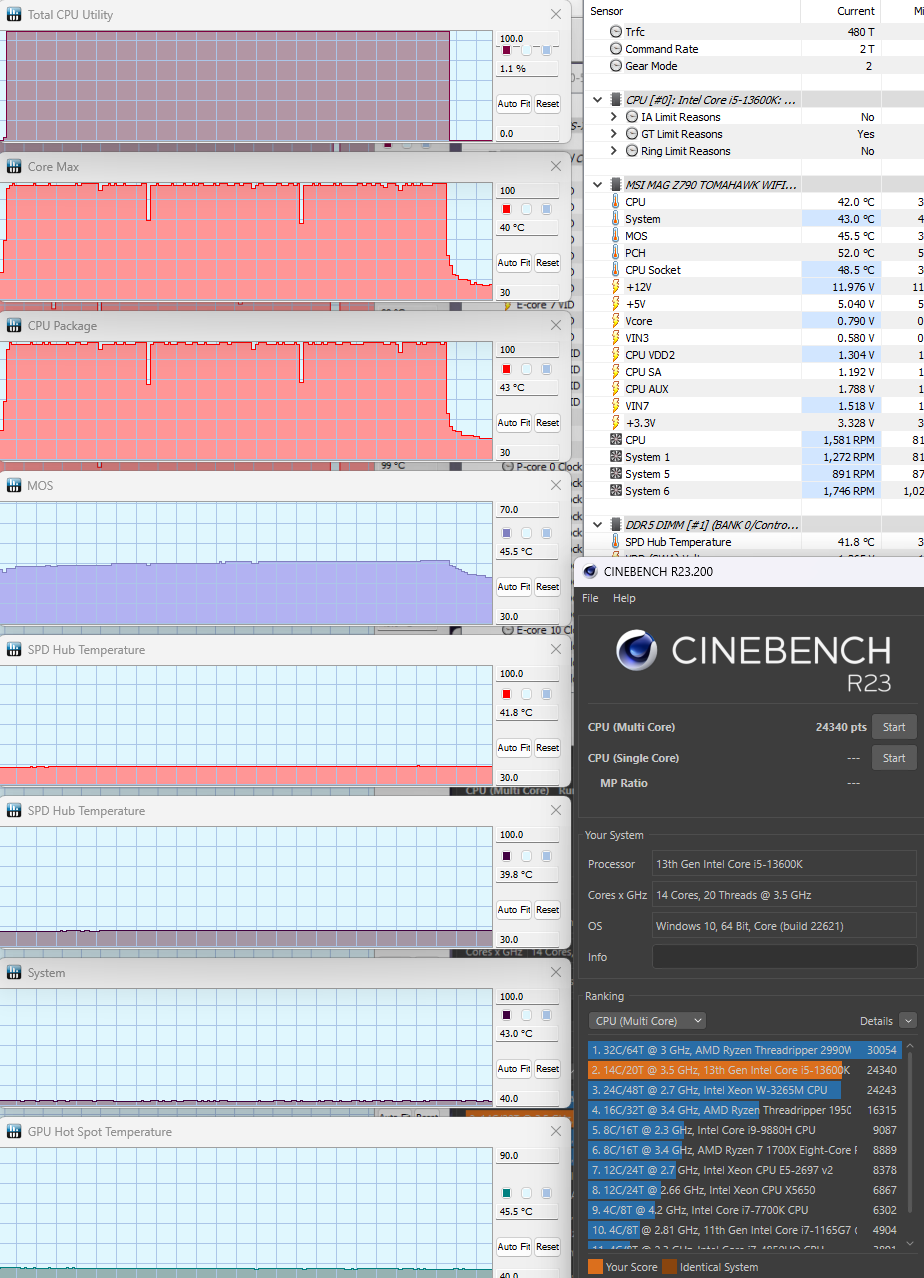
Heaven Benchmark
click for details
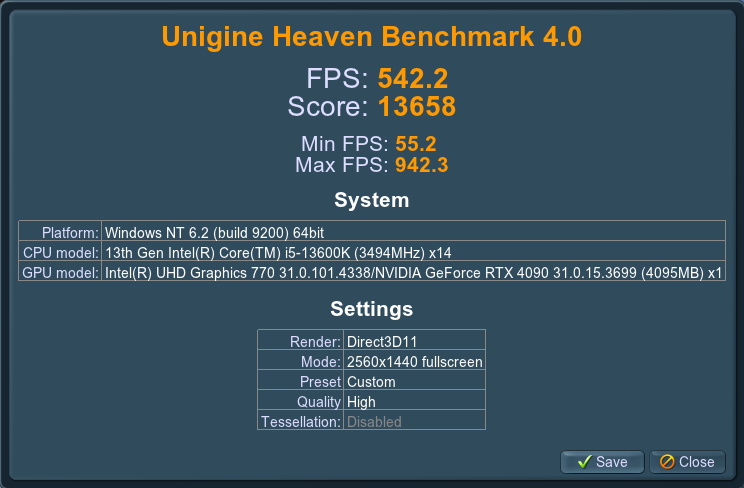
not much CPU load

Intel PresentMon GPU vs CPU rendering time
click for details
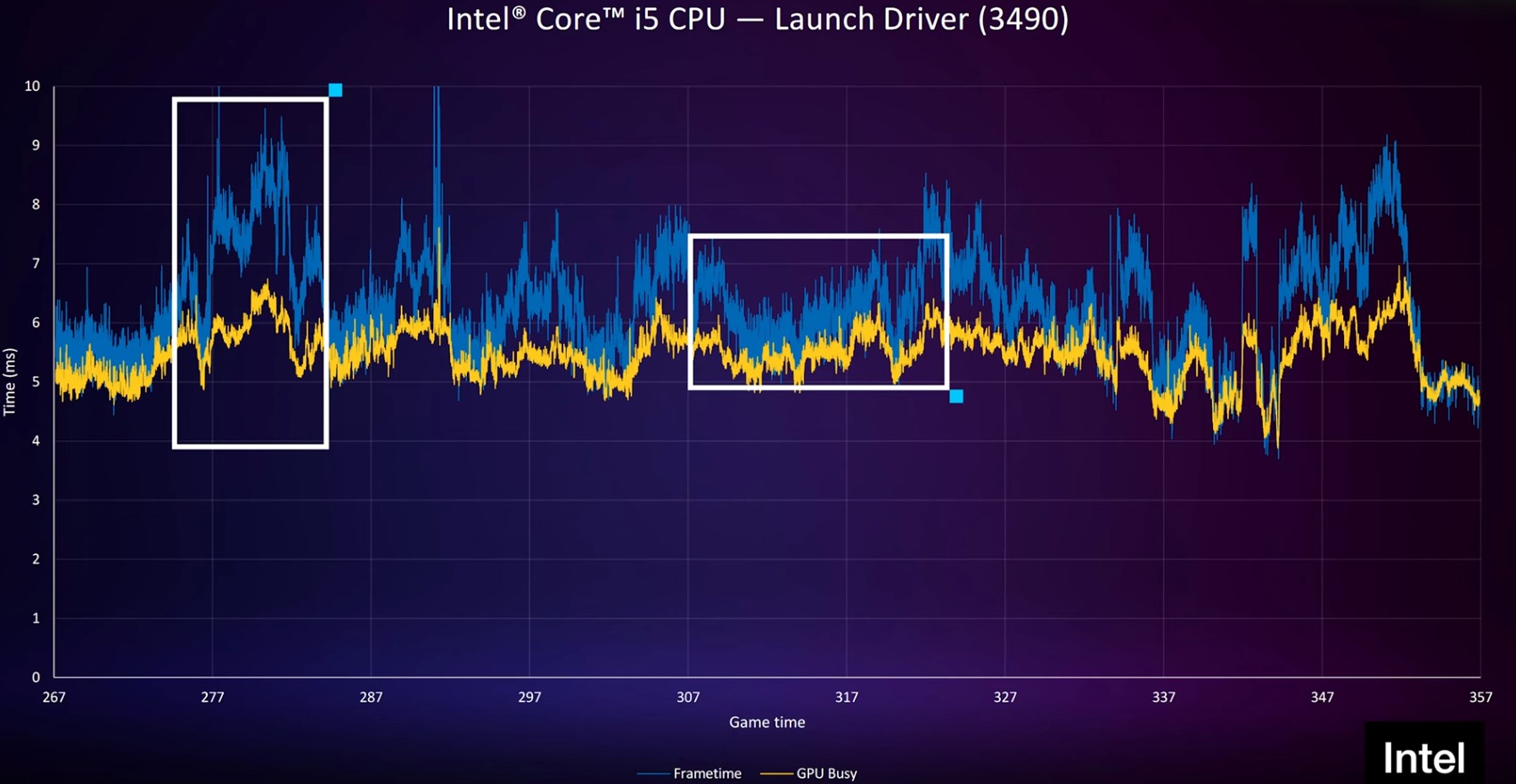
Intel PresentMon GPU vs CPU rendering time
Steam EzBench Benchmark
click for details
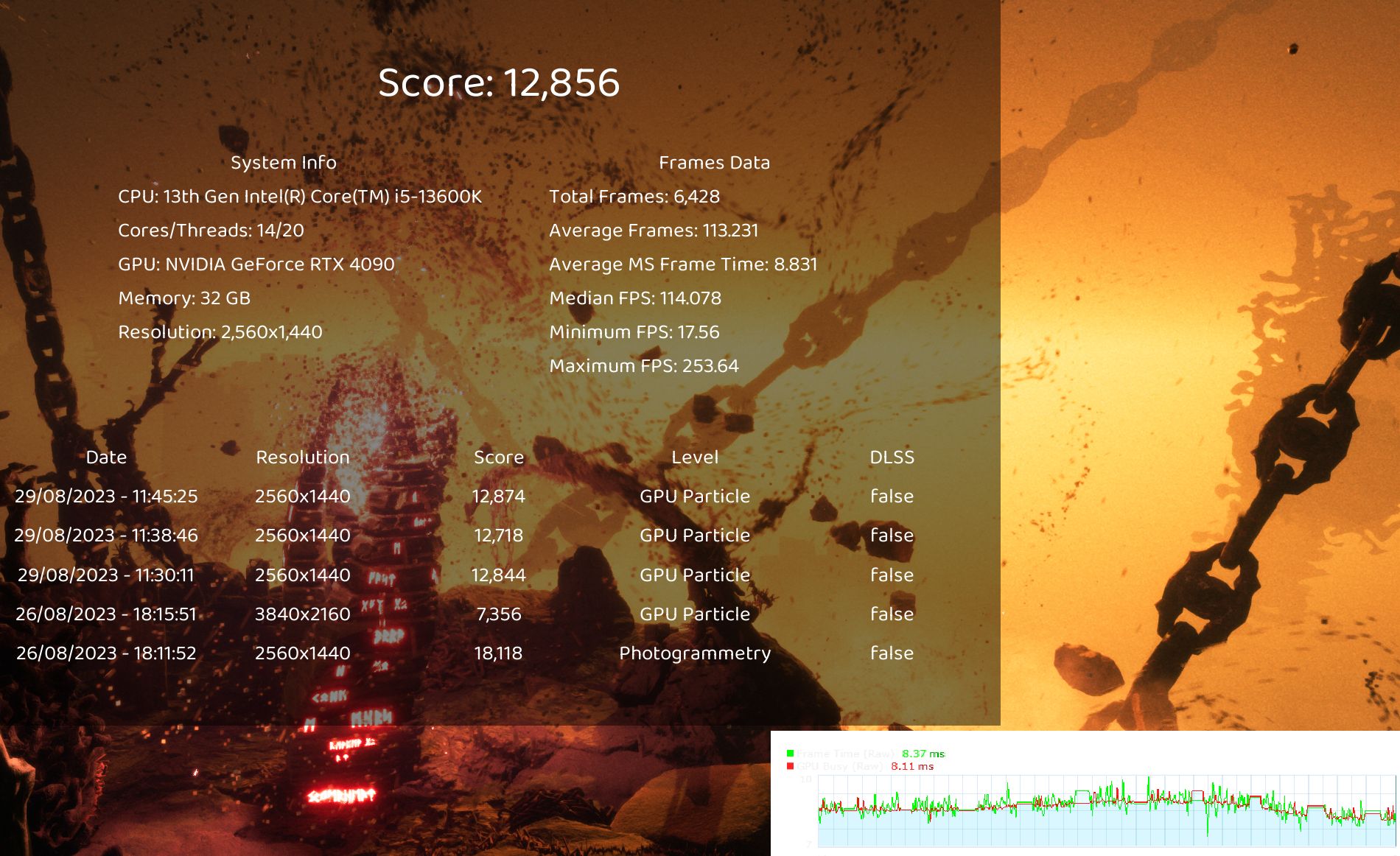
This software tests GPU, Memory and CPU limits.
News
website
100% GPU but only about 36% memory, 20% CPU...
|