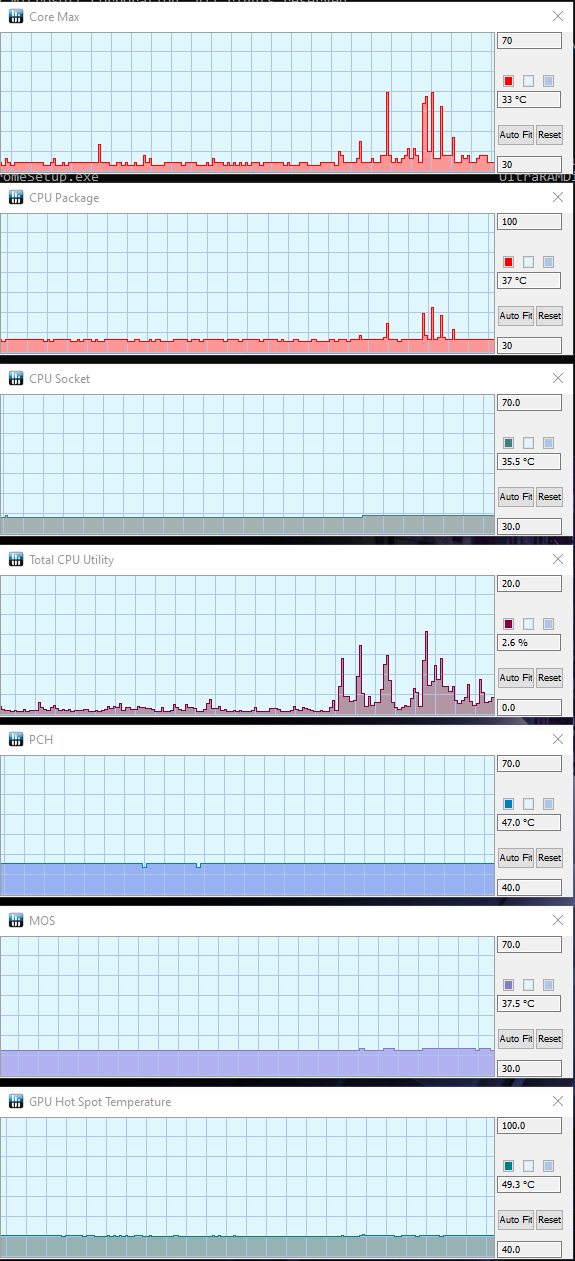back
Antec DP502 VR PC vs Aurora R7 YouTube thermalsstarted 16 Aug 2023:YouTube thermalsclick for detailsPlaying YouTube videos imposes appreciable loads on the R7 i7-8700K;perhaps exacerbated by unknown misconfiguration or bugs. Fluctuations in these R7 HWiNFO64 graphs (left) mostly result from toggling videos between play and pause:
Win 11 installedWindows 11 decided that it could install on Antec with neither BIOS change nor agreement by me.HWiNFO64 during download and installation: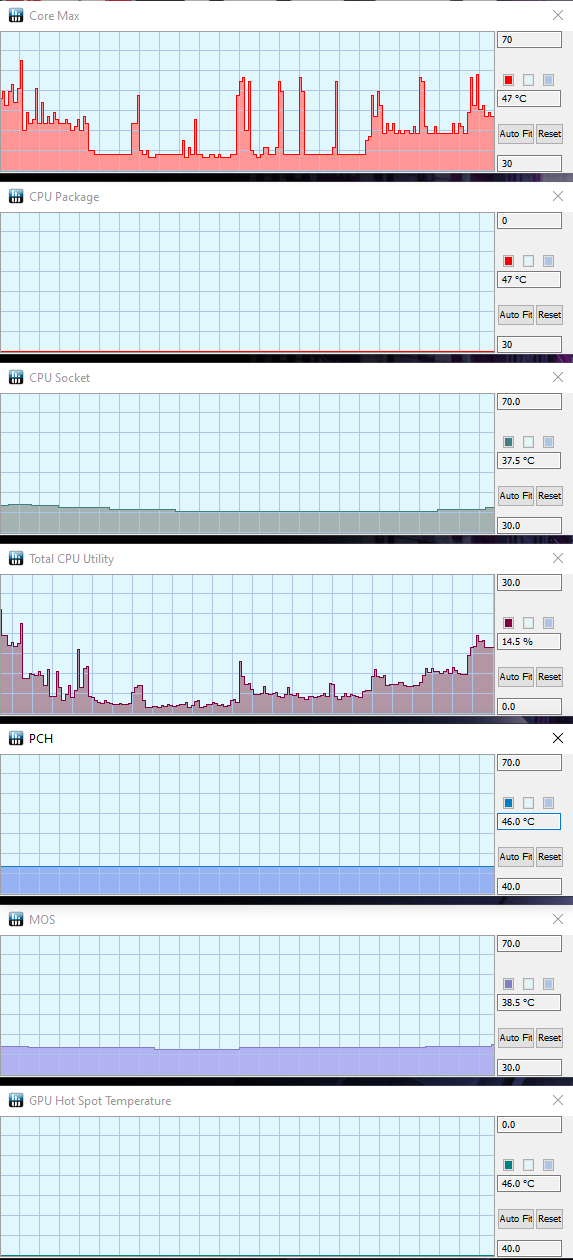
enabling TPM in BIOSSETTINGS -> Security -> Trusted Computing -> TPM Device Selection -> [fTPM 2.0] for software TPM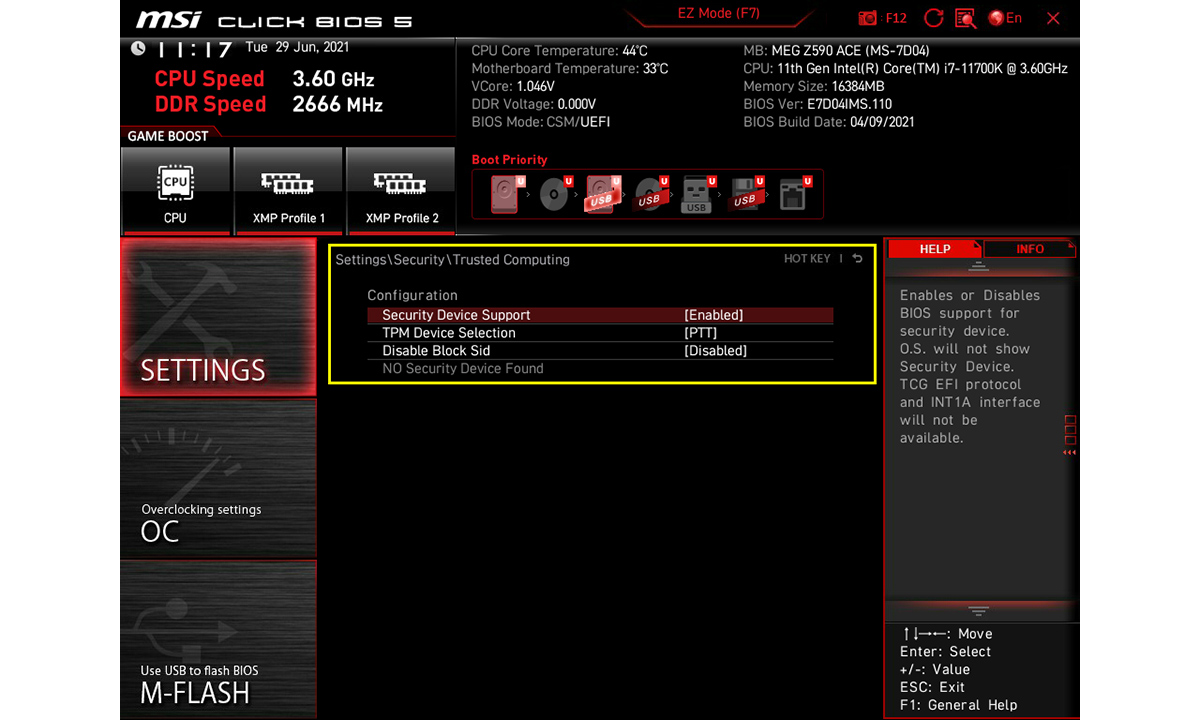 M$: Troubleshoot TPM TiredHamster video wintips.org: How to Clear TPM in Windows 10/11 and why to do it Antec initial Windows software links:Ultra RAMDisk IrfanView and plugins VIM - Vi IMproved these 3 installed in D:\my\Copied _vimrc from R7 Users\bleke\HWiNFO64 installed in Desktop\more\GitHub Desktop added its git.exe and cygwin binaries to Pathinstalled (no choice) in Users\bleke\AppData\Local\
>where git C:\Users\bleke\AppData\Local\GitHubDesktop\app-3.2.9\resources\app\git\cmd\git.exe >where grep C:\Users\bleke\AppData\Local\GitHubDesktop\app-3.2.9\resources\app\git\usr\bin\grep.exeCrystalDiskInfo Synology Active Backup for Business Agent Knowledge Base
UsbTreeView current controller-hub-device connections and details:  Winaero Tweaker X-Mouse Controls boot directly to login screen Windows Registry Editor Version 5.00 [HKEY_LOCAL_MACHINE\SOFTWARE\Policies\Microsoft\Windows\Personalization] "NoLockScreen"=dword:00000001CCleaner Free testing and tuning SteamVR and XR apps, links and hints C:\Windows\SysWOW64\joy.cplReview Windows failures: C:\Windows\SysWOW64\wscui.cpl | ||
|
maintained by blekenbleu |