back

Somnium VR1
Getting Started
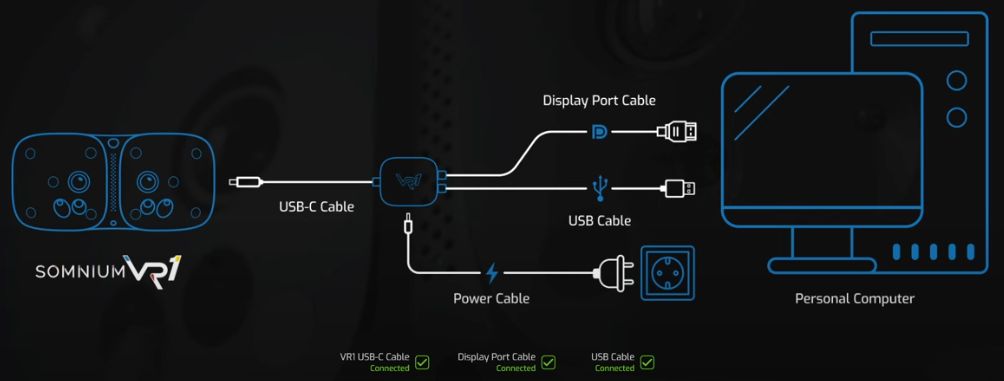
- Not shown: MR camera cable
Unboxing and Connection
- Somnium Tool video tutorial
(2024 User Guide)
- attach VR breakout box to GPU DisplayPort and USB 3.2 motherboard socket
- attach MR breakout box to to 2 USB 3.2 motherboard sockets
- connect power cable between breakout box and outlet
- Software Installation
- Download VR1 Tool and install it.
- essential for optimizing performance
Launch the VR1 tool
- at Setup Step 2, power VR1 ON.
- wait for green LEDs on VR1, then:

- click on Start the Wizard

ultraleap oops:
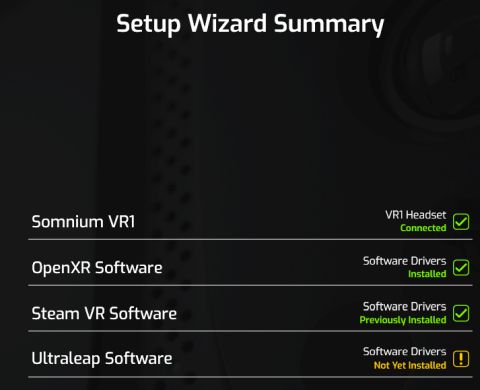
- VR1 Tool Settings -> Software
- - Disable OpenXR Runtime
- Launch SteamVR
- otherwise, video from VR1 Tool Menu
(01:12/10:09) makes no sense...
- Grey image in VR1? No lighthouse tracking!!
- Virtual Desktop and Mixed Reality will work, but probably not much else...
- my single base station is seemingly defective...
- VR1 Tool Settings -> Mixed Reality
- - Test Camera Connection
my first impressions
(based only on Virtual Desktop and Mixed Reality - defective base station):
- Not too good, but:
per Artur, CEO 21 Feb 2025:
...50% is already a huge sweet spot.
Image never can stay fully crisp across the whole field of view.
VR1 has one of the biggest sweet spots on the market already.
I recommend giving the headset at least a week.
As mentioned by several people above this will become much better
when you dial in for your settings
Per dman9971 21 Feb 2025:The blurring I see is from where the binocular overlap occurs.
The blurring of the inside edge of my left lens
lands near the center of my right eye's view,
and the blurring of the inside of my right lens lands
near the center of my left eye's view.
I only see the blurring in a way that is troublesome when both eyes are open.
lol (obviously the way it's actually used).
My experience has been that I can eventually get over this
by learning to refocus as I pan my eyes around inside the headset.
Since this is not something I had to do with my Index,
this did seem ridiculous at first - especially in such an expensive headset,
but I have to admit that the clarity is amazing when I overlook the blurred areas
- which is possible with time.
- somnium did not appear in SteamVR Manage SteamVR Add-Ons
- Installing VR1 software was suggested..
- since already installed, uninstalled, downloaded and attempted reinstallation
- installation immediately tried to update, which hung...
- reboot was interrupted by Windows installing 24H2...
- reinstallation failed; exited and launched update installation manually.
- - My preparation and collateral software installation steps
Comfort
- Adjust headstrap for comfortably tight fit.
With substantial inertia and without good fit, VR1 moves relative to eyes.
- If at any time you feel unwell or uncomfortable in VR1,
take a break and rest until you feel better.
- Maintenance Rules
- Use soft dry microfiber cloth to gently clean headset surfaces.
Use neither chemicals nor abrasive cleaners.
- for lens cleaning, use the included lens-specific cloth with NO chemicals.
- regularly confirm and maintain VR1 cleanliness
- Radio Frequencies
2402-2480MHz 2.1mW
|

