back

Hugin for image alignment
Image comparisons among trinocular camera configurations will use dimg,
a relatively simple ImageMagick script. The harder part will be
aligning captured images for meaningful target pixel difference comparisons.
Hugin includes an align_image_stack utility which anecdotally bests OpenCV,
but is not robust against significant rotation and/or magnification differences.
Hugin may be used as an alternative or in combination with align_image_stack,
where a shared .pto file improves e.g. control points and lens calibrations.
Command line options for align_image_stack are here.
Image alignment techniques (not necessarily Hugin's) are described there.
other Hugin image alignment URLs
Aligning Images with Hugin
Align a stack of photos with Hugin
Greg's aligning images with Hugin
Cannot align images with align_image_stack
IrfanView custom crop for align_image_stack
All images passed to align_image_stack must have identical pixel dimensions, despite potentially different magnifications.
Dragging the crop window to exact pixels in at least tedious,
but IrfanView has a Custom settings pop-up for that by [Shift]+[C]:
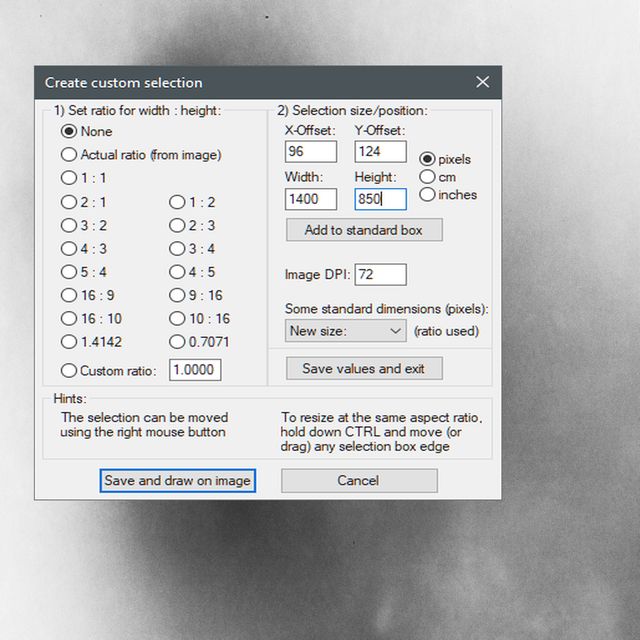
Other Hugin/Panotools programs want lens calibration information,
which will be unavailable for microscope optics.
This GUI wants an image with straight lines, Focal length (fl)
and Focal length multiplier (which is 1.6 for Canon APS-C cameras)
For 210 tube length, 40x objective fl ~ 52.5mm and 5x fl ~ 420mm.
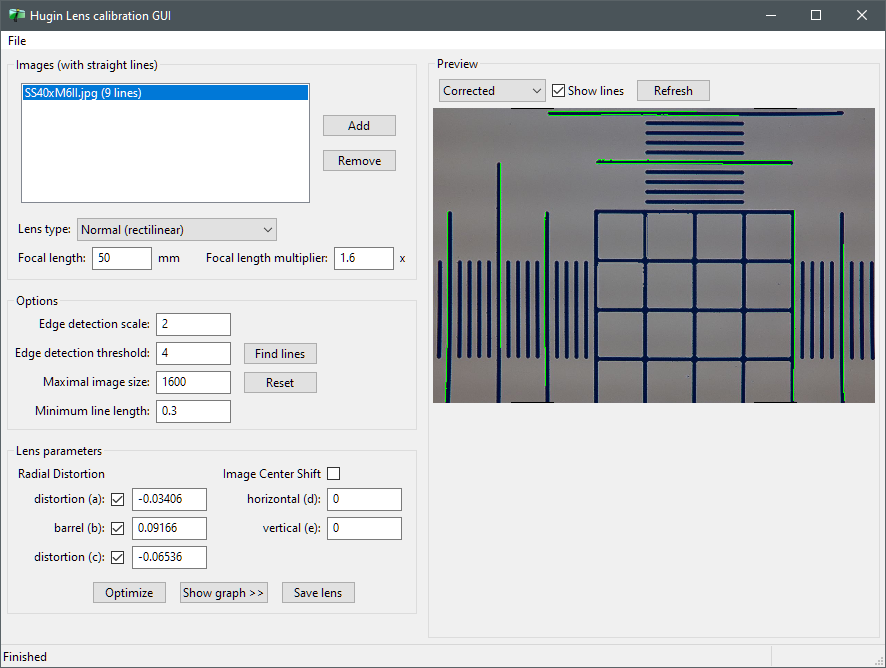
- Add an image
- Find lines
- check Radial Distortion (a): (b): (c):
- Optimize
- Save lens
In my experience, Image Center Shift does bad things (select Preview Corrected),
and the GUI wants killing and restarting after things go bad.
|

