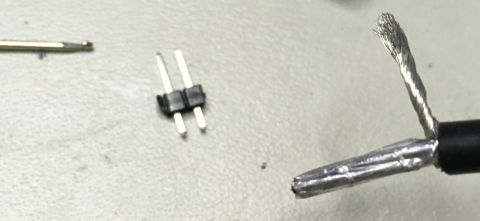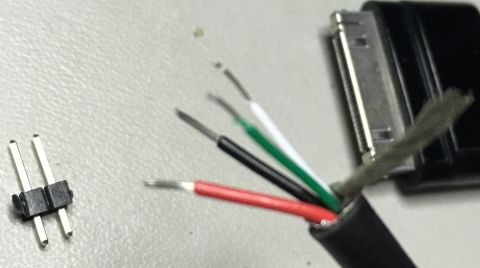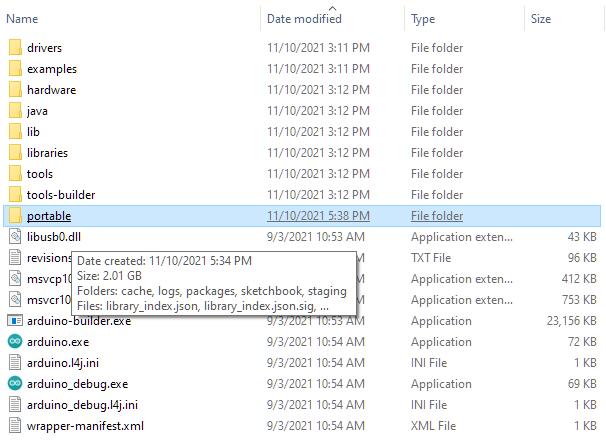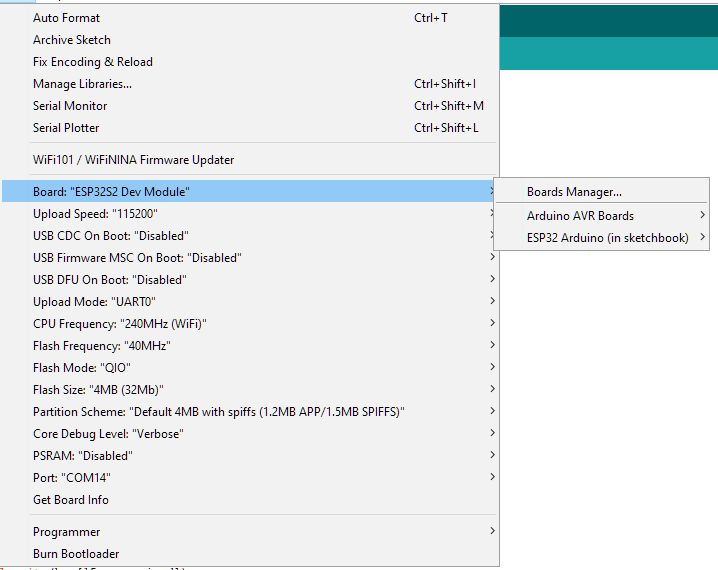back to Arduino and ESP32-S2-Saola-1
ESP32-S2-Saola-1 Arduino installation - Windows 10
This may work on other platforms; do not ask me how.
This should be a portable installation.
It is incompatible with Arduino for other boards.
- Download Arduino 1.8.16 Windows ZIP file
- not (yet) Arduino 2.0
- Right-click the downloaded zip file; select
Extract All...
- set a destination, preferably with a short path (e.g. D:\my\Arduino)
- Extract
- In that installation folder, be sure to add a
portable folder:
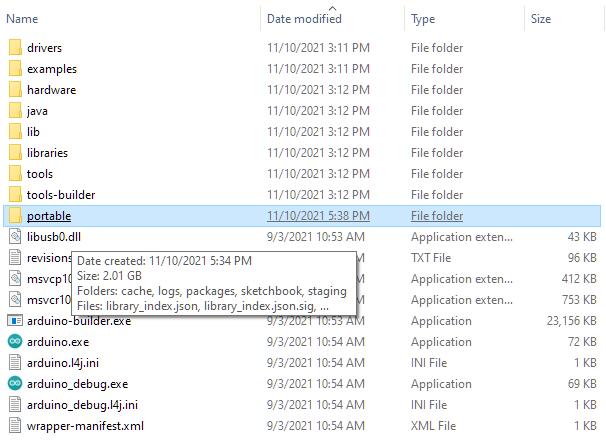
- Launch
arduino.exe (or a shortcut to it)
- File > Preferences > Sketchbook location:
- must differ from install destination or other Arduino Sketchbook locations;
- usually in Documents\; I used a separate D:\my\Documents\
- There are 2 ways to proceed. Do you feel lucky?
- In Arduino > File > > Preferences, set
Additional Boards Manager URLs: to
https://raw.githubusercontent.com/espressif/arduino-esp32/gh-pages/package_esp32_index.json
- In Arduino Sketch > Include Library > Manage Libraries.. search for
tinyusb
and select ESP32TinyUSB
- Eliminate Arduino build warnings for
"CFG_TUSB_*" redefined in sketches using midiusb.h :
- Enable USB MIDI traffic:
In my\Documents\libraries\ESP32TinyUSB\src\device\midi\midiusb.cpp,
change midiusb.cpp://#define EPNUM_MIDI 0x05 to 0x04 like this
- In Arduino:
Tools > Board: "ESP32S2 Dev Module"
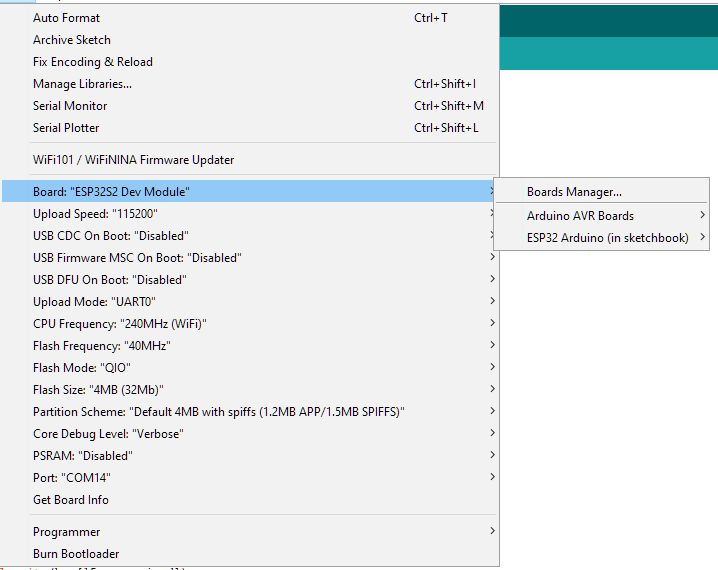
- To install custom Arduino libraries from GitHub, using GitHub Desktop
... which handles submodule automagically...
In [GitHub Desktop](https://desktop.github.com):
- File > Clone repository...
- URL
- fill in username/repository, e.g. chegewara/EspTinyUSB
- fill in Local path. e.g. D:\my\Documents\libraries
- click clone
- Arduino's IDE console window will show invalid library complaints if this fails.
- Install these additional libraries
supplementary information
With 31 Aug 2021 release of ESP32 Arduino 2.0.0,
ESP32-S2 can be added to Arduino IDE using board manager,
but espressif still publishes beta board support.
OTG USB cable
Sadly, ESP32-S2-Saola-1 board USB pins GPIO19+20 are not near a ground.
iPhone "harmonica" connectors may never come back into fashion;
one with a thick cable was sacrificed:

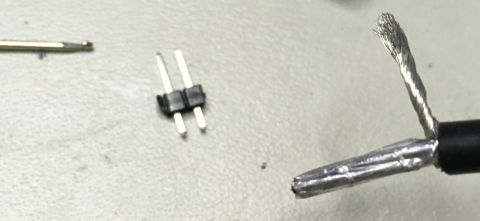
It was double-shielded.
I don't crochet, but a small hook helps sort fine wires.
A pair of pins are wanted:

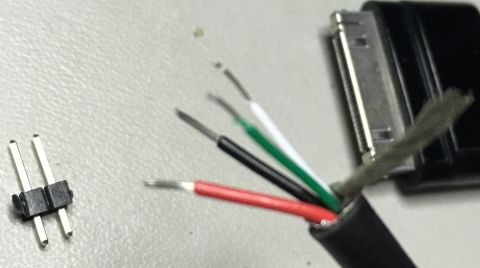
Power leads were easily distinguished from signal by strand count, if not color.
Note: black wire is NOT connected to shield.
A broken DIP socket helps serve up pins for tack soldering:

Hot glue comes next, for insulation and mechanical support.
|